There are numerous ways to manage your tasks. The old ways of managing, organizing, and assigning tasks can be long and boring.
Using a pen and paper or spreadsheets to increase productivity and being detail orientated can be hard.
Instead software for task management allows you to schedule tasks in one click, easily prioritize tasks and quickly assign team members tasks.
Below I have spent time researching and listed my 5 best Task Management Software.
Helping you and your business save time to concentrate on more important tasks that increase overall revenue.
Time is money after all.
What is the Best Task Management Software?
- Trello – Task management for budget conscious professional and domestic users.
- Monday – Ideal for larger teams who want an all in one task management solution.
- SmartSheet – Task management thats big on speed, productivity and collaboration.
- ClickUp – An all round task management software for all needs and sizes.
- Asana – For mid size and above wanting task management advanced features.
1. Trello
Task management for budget conscious professional and domestic users.
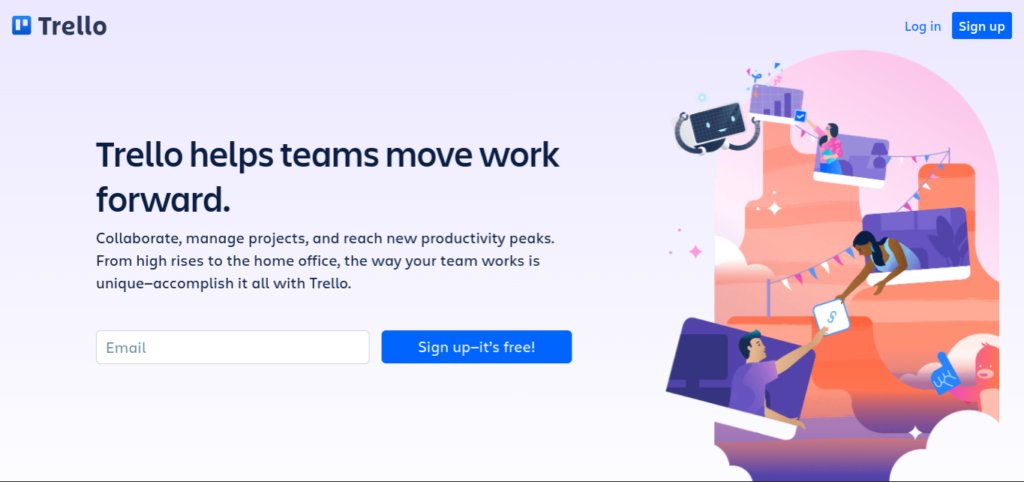
Overview
Trello is a simple but effective task management software. With a fully functional card-based system helping you stay organized and on task throughout the workday.
Assign tasks easily with daily updates and reminders also task collaboration amoungst your team with each task assigned to individual members making it ideal for remote project work.
Not only is it used for professional uses but also domestic such as chores, shopping lists, places to visit, etc.
Highlights
- Features to help you succeed with quick set up and customization workflows.
- With boards like lists and cards to organize work also task assignments, timelines, productivity metrics, calendars, and more.
- Cards for organized work with tasks managed, tracked, and shared with teammates. Also includes checklists, due dates, attachments, conversations, and more.
- No-code lets automation do the work so you can focus on work that matters. Reducing the number of tedious tasks.
- Integrate apps you already use or add a Power-Up that helps fine-tune one specific need.
Pricing
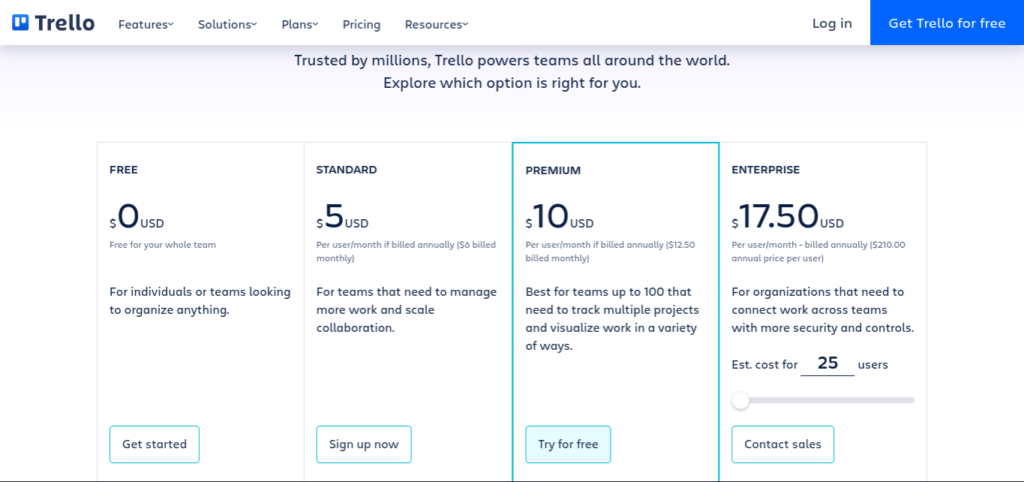
Trello has four pricing options: price varies depending on number of users
- Free: $0 USD – For individuals or teams looking to organize anything.
- Standard: $5 USD – For teams that need to manage more work and scale collaboration.
- Premium: $10 USD – Best for teams up to 100 that need to track multiple projects and visualize work in a variety of ways.
- Enterprise: $17.50 USD – For organizations that need to connect work across teams with more security and controls. – Est. cost for 25 users
Bottom line
Trello is the cheaper task management software option that doesn’t compromise on features. Can be used for both professional as well as domestic task management.
2. Monday
Ideal for larger teams who want an all in one task management solution.
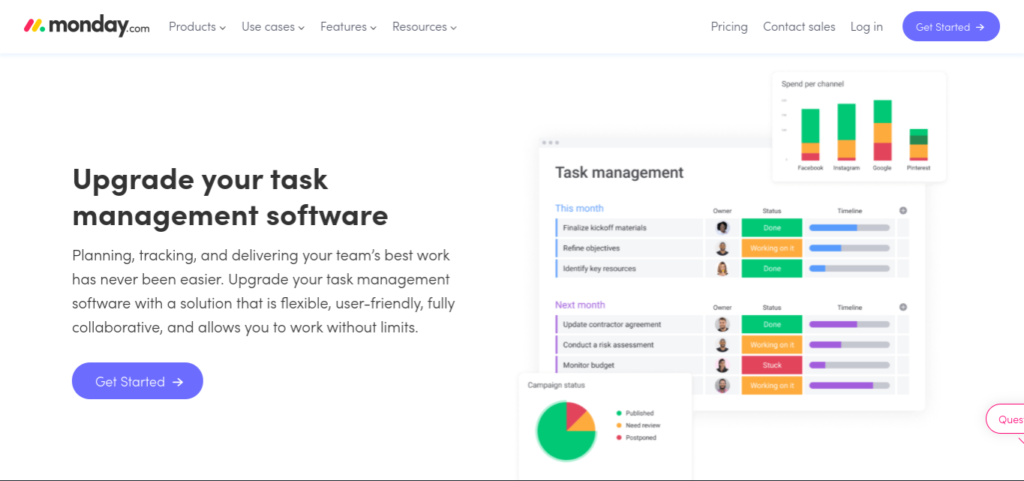
Overview
Monday is a flexible software which can be used as a task management tool.
Allowing the management and overseeing different tasks statuses. Solving issues of working remotely or having your clients on the other side of the world.
A very visual tool, making task management more interesting with its multiple visualization options, including traditional charts, kanban and timelines.
Flexibility is Monday’s best feature, being a single platform that does much more than task management.
Highlights
- All your work in one place so no switching between Excel files and emails.
- Communicate by adding updates, questions, comments, or files to specific tasks. Use workdocs to brainstorm ideas, start projects, and collaborate with your team.
- Track progress on dashboards so everyone understands how they are performing towards goals and areas for improvement.
- Extract the data from 15+ widgets to understand project progress, track budget, estimate teammates workload, and more.
- Connect with tools to get more done such as Slack and with a few clicks share information, updates, and files.
Pricing

Monday has four pricing options: (minimum 3 users)
- Individual: Keep track of work (Up to 2 users) Free
- Basic: Manage teams’ work in one place ($8 User) Total $24 Month Billed Yearly
- Standard: Collaborate and optimize processes ($10 User) Total $30 Month Billed Yearly
- Pro: Streamline and run complex workflows ($16 User) Total $48 Month Billed Yearly
- Enterprise: For organizations seeking enterprise-grade features – Contact Sales
Bottom line
Monday is one of the better known task management software which is capable of doing a lot more. Ideal for larger teams who want an all in one solution.
3. Smartsheet
Task management thats big on speed, productivity and collaboration.
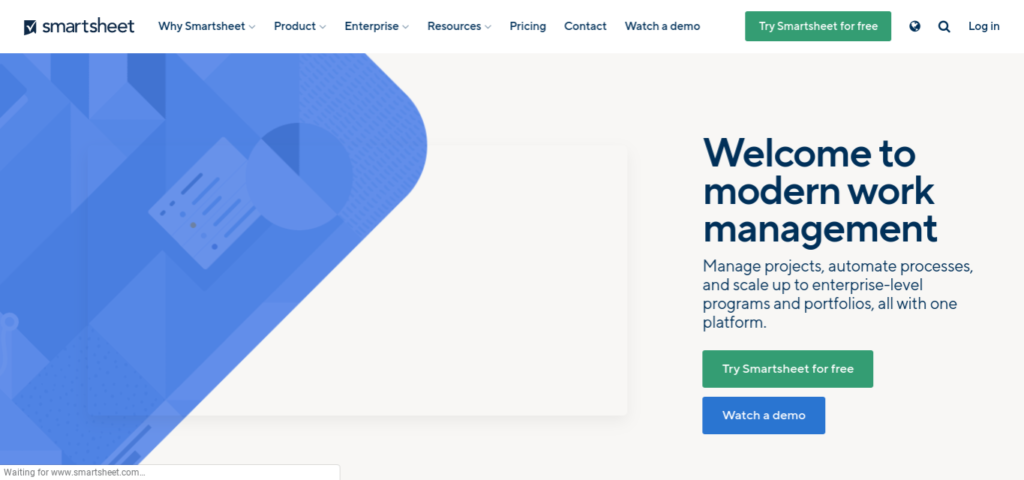
Overview
SmartSheet is the ideal tool for speeding up task management and increasing productivity.
The different types of organization and collaboration features help tackle each project in a simple and organized way.
Allowing you to tag teammates so they have specific responsibilities or tasks to complete keeps everyone accountable.
If you are working remotely, or with rotation teams, easily monitor task development so task management and task flow run smoothly and automatically.
Highlights
- Increase output when managing tasks and projects of all sizes.
- Manage work by accessing tasks and to-do lists, files, calendars, and comments from any device, anywhere.
- Collaborate and share your work so everyone is on the same page.
- View your tasks using Grid for organizing, Gantt for timelines, Calendar for due dates and Card for task boards.
- Scheduling by creating tasks and subtasks, and assigning to your team including alerts and reminders.
Pricing
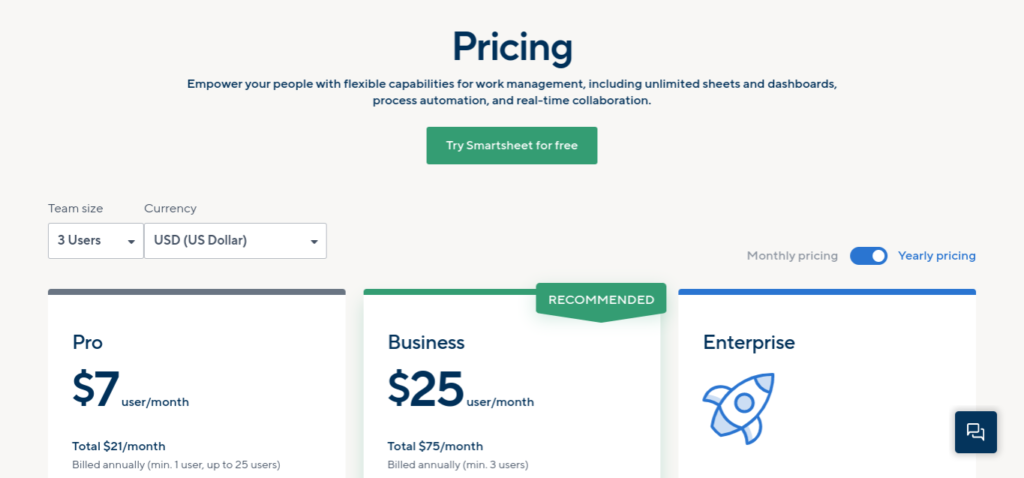
Smartsheet has three pricing options:
- Pro: $7user/month (min. 1 user, up to 25 users) – Teams can collaborate, track, manage, and execute their work in real-time, all in one place.
- Business: $25user/month (min. 3 users) – Provide your teams with improved project, program, and process management, with unlimited automated workflows.
- Enterprise: Manage work across your enterprise with a powerful no-code app builder and enhanced IT governance and administration.
Bottom line
If your goal is speed and productivity then one of the best task management options is Smart Sheet should be your pick, ideal for businesses who collaborate on team projects often.
4. ClickUp
An all round task management software for all needs and sizes.
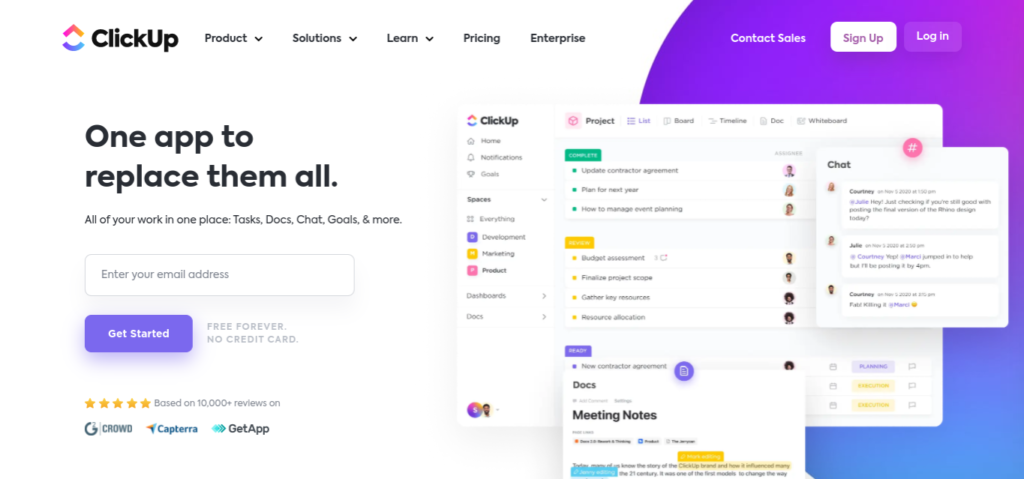
Overview
ClickUp makes task management flexible and adaptable as every user need is different and ClickUp ticks all the boxes.
With ClickUp task management becomes easy and interactive. All business tasks can be tracked, and assigned with complete details in a very easy manner.
Simple task management that organizes and delivers all tasks in time whilst keeping a record of employee workload.
ClickUp helps solve any in-sprint task management issues every team faces.
Highlights
- Collaborate on anything with your team and assign comments as action items also save time by sharing screen recordings.
- Simplify projects by breaking them down into subtasks. Visualize tasks and subtasks in multiple views and rearrange or edit in bulk.
- Stay on top of weekly meetings to daily reminders with recurring tasks. Seconds to set up and save time setting reminders over again.
- Automate repetitive tasks to save time for more important stuff.
- With task templates you’ll save time by replicating a task. Save it as a template, and you’re ready to work.
Pricing

ClickUp has five pricing options:
- Free Forever: Free forever – Best for personal use
- Unlimited: $5 per member per month – Best for small teams
- Business: $12 per member per month – Best for mid-sized teams
- Business Plus: $19 per member per month – Best for multiple team
- Enterprise: Best for many large teams
Bottom line
ClickUp is ideal for users of every need and businesses of every size, especially remote workers. A very flexible task management tool.
5. Asana
For mid size and above wanting task management advanced features.
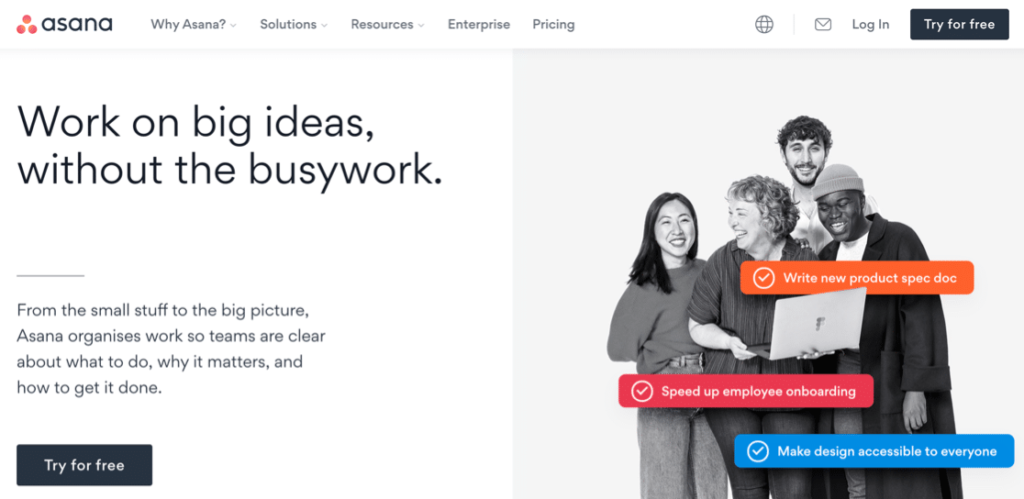
Overview
Asana helps solve the main problem of task management. Using multiple spreadsheets to manage multiple projects, leading to losing sight of your main goal.
It’s a lot easier to create processes that automatically put tasks on your to-do list.
Asana helps with organization, both professionally and personally. If you have never been able to stick to a to-do list before then Asana’s ease of use and collaboration abilities will make it your favorite workplace tool.
Highlights
- All tasks in one place so you save time and stay on schedule by delegating and tracking tasks.
- Proiritize your work with task tracking by doing the most important or time intensive work first.
- Improve collaboration by sharing files, feedback, ideas and more.
- Track team progress by checking on the status of projects. Seeing changes and updates on individual tasks.
- Set due dates and never miss deadlines by assigning tasks to team members.
Pricing
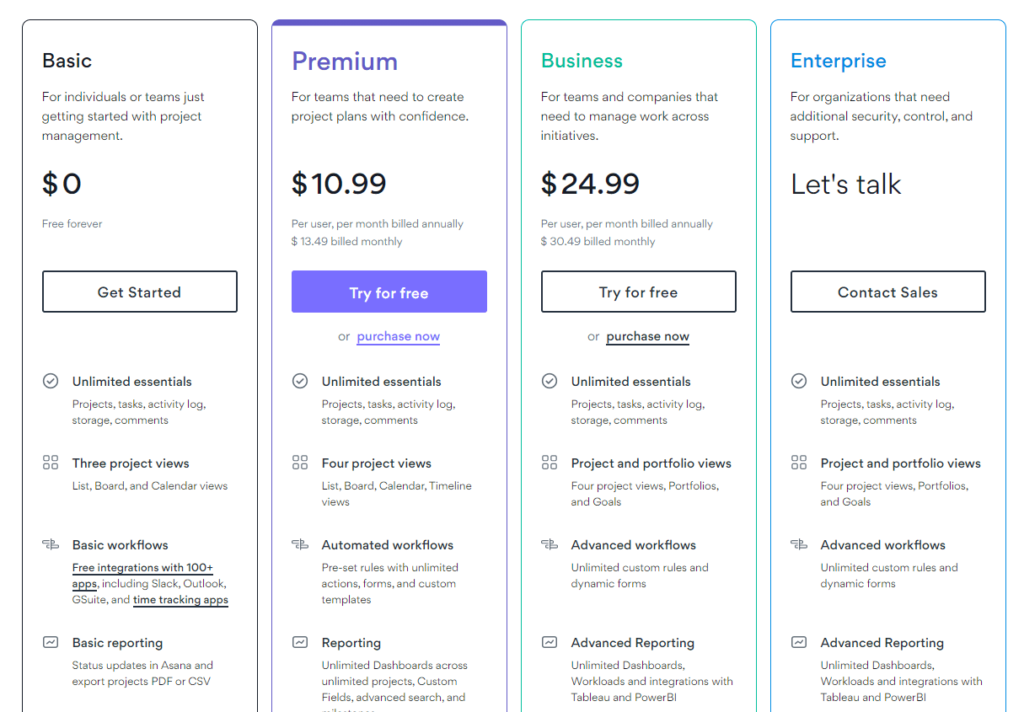
Asana has four pricing options:
- Basic: $0 per member, per month – For individuals or teams just getting started with project management.
- Premium: $10.99 per member, per month – For teams that need to create project plans with confidence.
- Business: $24.99 per member, per month – For teams and companies that need to manage work across initiatives.
- Enterprise: For organizations that need additional security, control, and support. All the power of Business, plus more security, control, and support.
Bottom line
Asana is one of the best task management softwares out there. Ideal for mid size and above businesses who desire advanced features.
What is Task Management Software?
Task management software helps users manage individual tasks and organize workflow. Also used to track individual progress and project goals.
Task management software is different from project management software.
Project management software manages a team, balances projects, and analyzes productivity.
The best task management softwares outlines individual effort, breaks down project tasks, and allows self-management.
Wrap up
When choosing task management software, look at your requirements. Consider your budget, for example you’re just starting out and want a low cost option.
Next, who will be using the software? Beginners or for more experienced users?
Then comes features. Maybe you need something simple to manage tasks and create reports.
Choose the task management option that’s right for you.