Did you know:
- 77% of high-performing teams use project management software.
- More than 54% of workers spend most of their time on tedious tasks that could be automated.
- 54% of managers believe that they can save 5 hours a day by using AI-based solutions for repetitive tasks.
So, in plain english…
Your business needs a Project Management tool to be high-performing and save 5 hours a day.
In this post, I’ve listed 20+ Project Management tools Monday alternatives.
So keep reading and learn which Project Management software can help your business.
Let’s dive right in.
Quick 6 picks:
Project Management tools Monday Alternatives.

Trello

Asana

Smartsheet

Basecamp

ClickUp

Zoho Projects
CONTENT
- Intro
- Elephant in the room
- Picks 1 to 3
- Picks 4 to 6
- Picks 7 to 13
- Picks 14 to 18
- Picks 19 to 24
- What is a Project Management tool?
- How I picked my picks?
- What makes a good Project Management tool?
- Project Management tool Cost
- Project Management tool Features
- Conclusion
But first,
let’s talk about the elephant in the room…
1. Monday.com
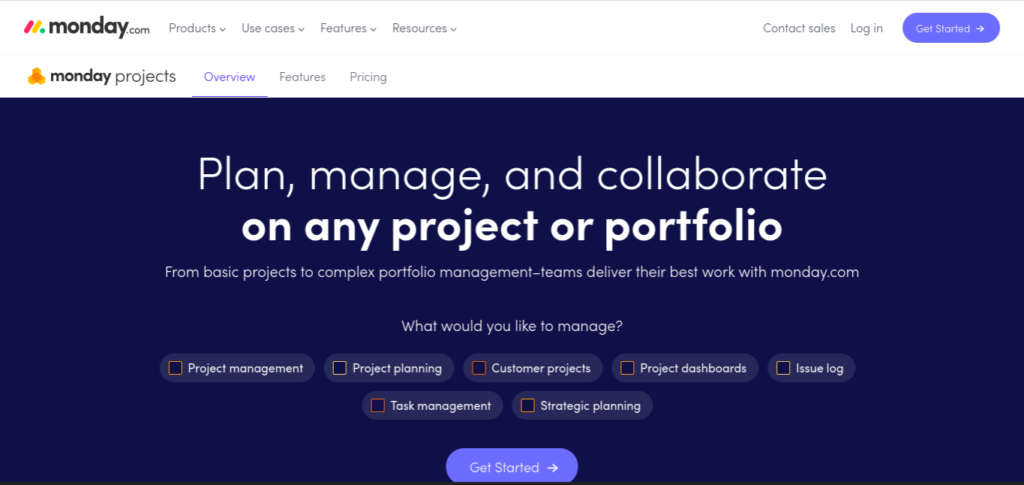
Overview
To plan, manage AND collaborate for a project can be alot on one platform.
Maybe it’s doable on basic projects but complex projects too?
You can do all that with Monday.com…
…putting it all together, on one platform and even getting it done faster.
Highlights
- Manage and plan projects by creating dashboards and assigning tasks in one place.
- Automate projects approvals and tasks to save time and keep track of everything.
- Team collaboration to allocate resources and update changes in real time.
- Monitor project performance and statuses with clear, visual and intuitive dashboards.
- Use templates to create repeated structures, automate tasks and adapt to methods.
Pricing
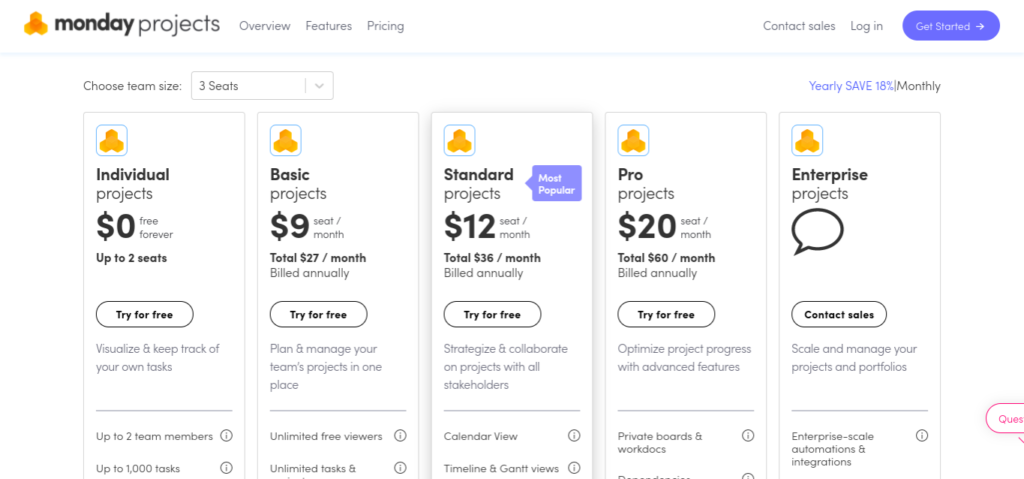
Team size: 3 Seats. Yearly SAVE 18%
- Individual – $0 free forever – Up to 2 seats
- Basic – $9 seat / month – Total $27 / month Billed annually
- Standard – $12 seat / month – Total $36 / month – Billed annually
- Pro – $20 seat / month – Total $60 / month – Billed annually
- Enterprise – Contact sales
Did you know?
24% of project workers consider repetitive management and data input the biggest time drain.
Now onto the list…
Project Management tool picks 1 to 3
1. Trello
For businesses with smaller PMO teams with a max of 10 employees.

Overview:
Since Covid introduced remote working
Although cheaper, it can be a headache too
Trello helps your team work the way they want
Collaborate, manage projects and increase productivity wherever they might be.
Highlights:
- Become productive by using boards, lists, and cards to track progress and tasks.
- Keep members accountable by adding members to cards for projects and tasks.
- Set task due dates easily with reminders, and mark as done when complete.
- Find attachments using drag and drop then organise onto files with tasks on cards.
- Automate workflows to run commands and set rules to focus on what’s important.
Pricing
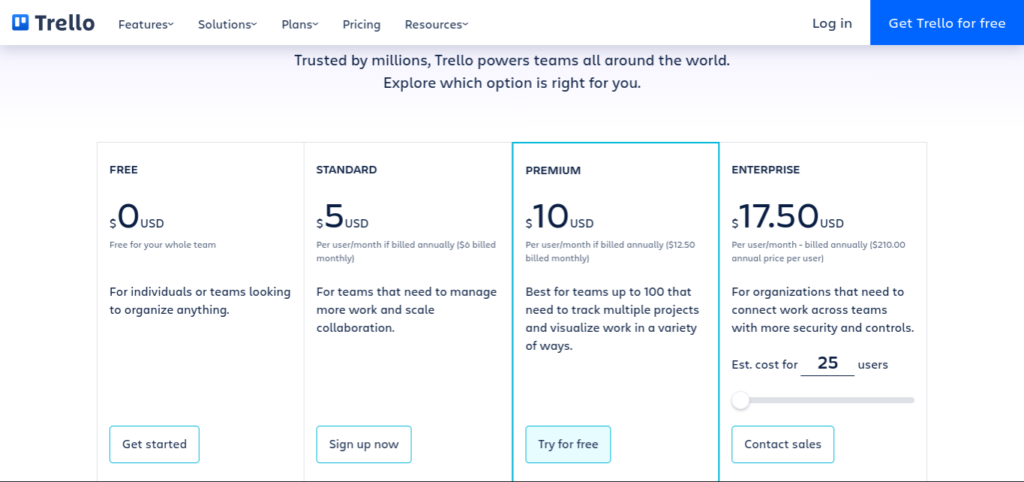
Trello has four pricing options: price varies depending on number of users
- Free: $0 USD – For individuals or teams to organize anything.
- Standard: $5 USD – For teams to manage more work and scale collaboration.
- Premium: $10 USD – For teams up to 100 to track projects and visualize work.
- Enterprise: $17.50 USD – To connect work across teams – Est. cost for 25 users
Did you know?
32% of project workers said they would love to eliminate repetitive admin tasks completely.
2. Asana
For small business project managers with a focus on working remotely.

Overview:
Organisation is a must for project work
From small project to big
You can count on Asana
Making each of your tasks clear. What to do, why and how.
Highlights:
- Views and reporting shows work progress and updates across your organisation.
- Admin control manages teams and settings for access to the right information.
- Communication helps clarify where work stands on projects and team tasks.
- A mobile app to stay up to date with projects on the go. Android and iOS compatible.
- Integration connects with other tools to track your work in one place and save time.
Pricing
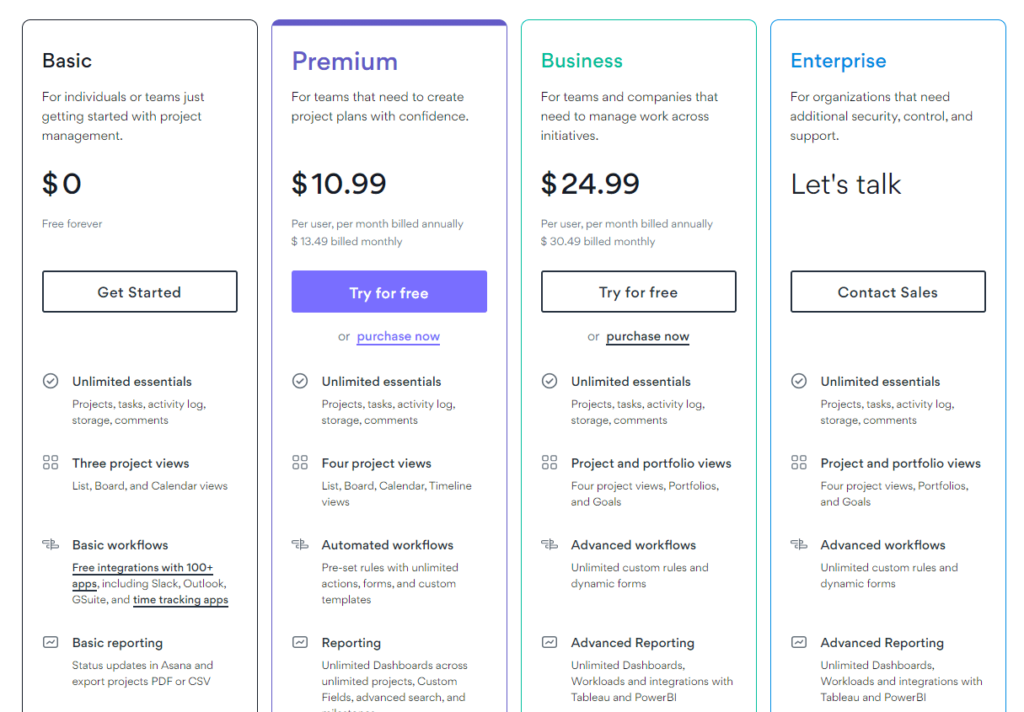
Asana has four pricing options: (price differs if paid monthly)
- Basic: $0 per member, per month – For individuals or teams just getting started.
- Premium: $10.99 per member, per month – For teams to create project plans.
- Business: $24.99 per member, per month – To manage work across initiatives.
- Enterprise: Contact Sales – For additional security, control, and support.
Did you know?
70% of project workers said they would like access to automation tools to help with projects.
3. Smartsheet
Right for SMEs program managers with a focus on data.
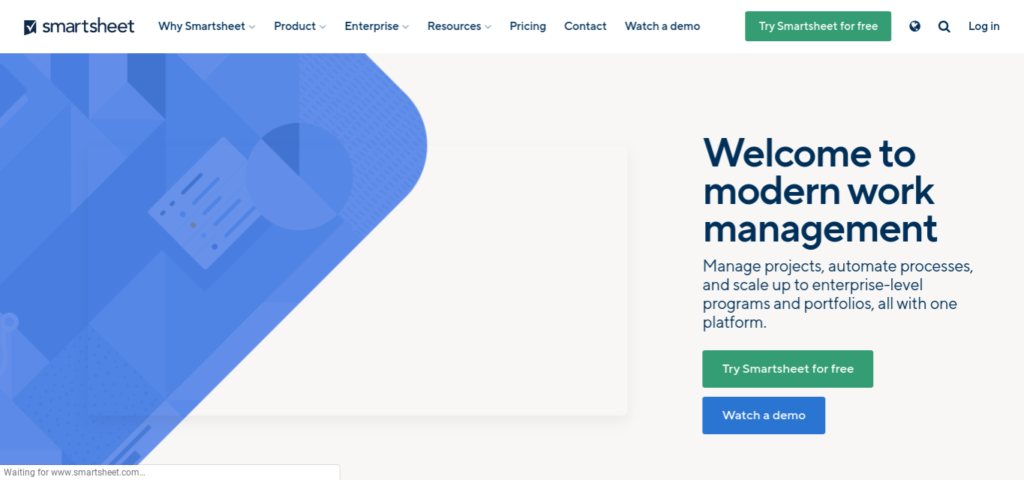
Overview:
So you’ve finally decided on a project management tool
Good! Then it might as well be the modern option.
Like Smartsheets modern work management
Manage, automate and scale… all with one platform.
Highlights:
- Easy to Use interface to import existing files from Excel, Google Spreadsheets, etc.
- Cloud Based for real-time project statuses with access anywhere, on any device.
- Collaborate on project plans and tasks, plus share your work with stakeholders.
- Dashboards to keep stakeholders informed of project and performance metrics.
- Track Changes with activity log to see project plan views, changes made and when.
Pricing:
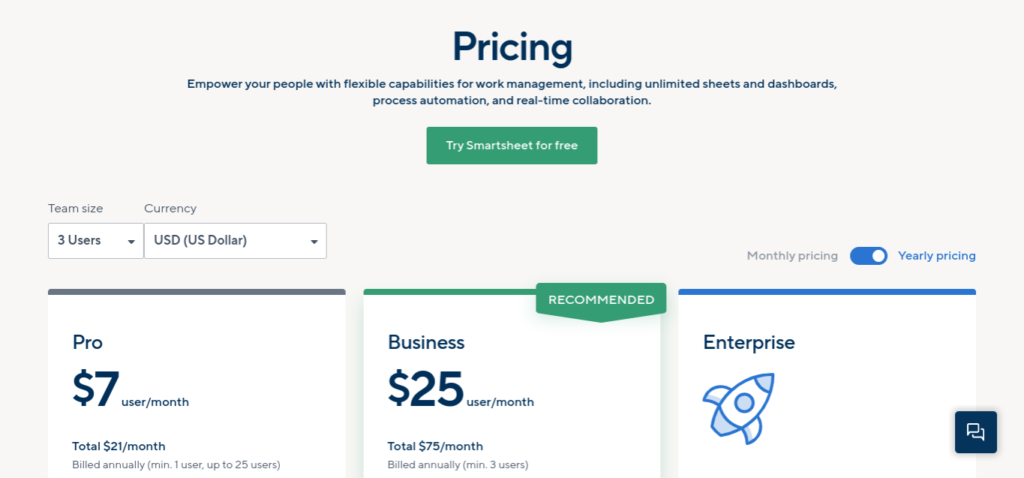
Smartsheet has three pricing options: (price differs if paid monthly)
- Pro: $7user/month (min. 1 user, up to 25 users)
- Business: $25user/month (min. 3 users)
- Enterprise: Contact Sales
Did you know?
54% of companies working on projects don’t have access to real-time project KPIs.
Now it’s time for…
Picks 4 to 6
4. Basecamp
Fit for businesses with PMO teams of eight or more employees.
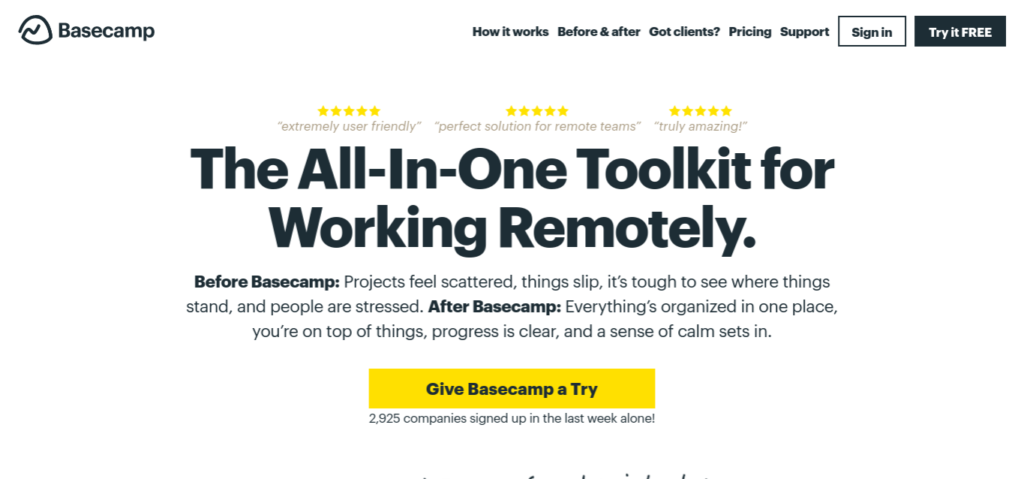
Overview:
To keep your projects running smoothly
It’s better to keep your workforce calm and happy.
Basecamp keeps everything in one place.
Keeping you on top of everything, showing you project progress and nothing slips past you.
Highlights:
- To-do lists for work, assign tasks, set due dates and follow up on overdue tasks.
- Message Boards keeping conversations about specific topics together on one page.
- Schedule project to-do lists and events for your team to view so they’re updated.
- Documents & File Storage to share documents, files, and images for team access.
- Real-time Group Chat to ask quick questions and get quick answers, in one place.
Pricing:
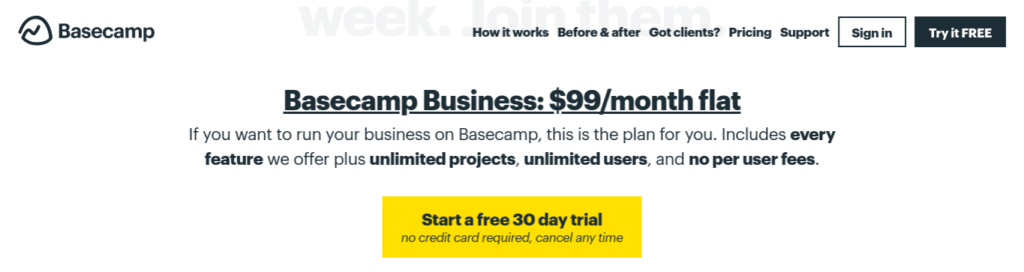

Basecamp has two pricing options:
- Basecamp Business: $99/month flat – For running your business.
- Basecamp Personal: Free – For small projects, students, freelancers, etc.
Did you know?
1/3 of project workers said they spend a day or more manually putting together project reports.
5. ClickUp
For small business affordability and project managers functionality.
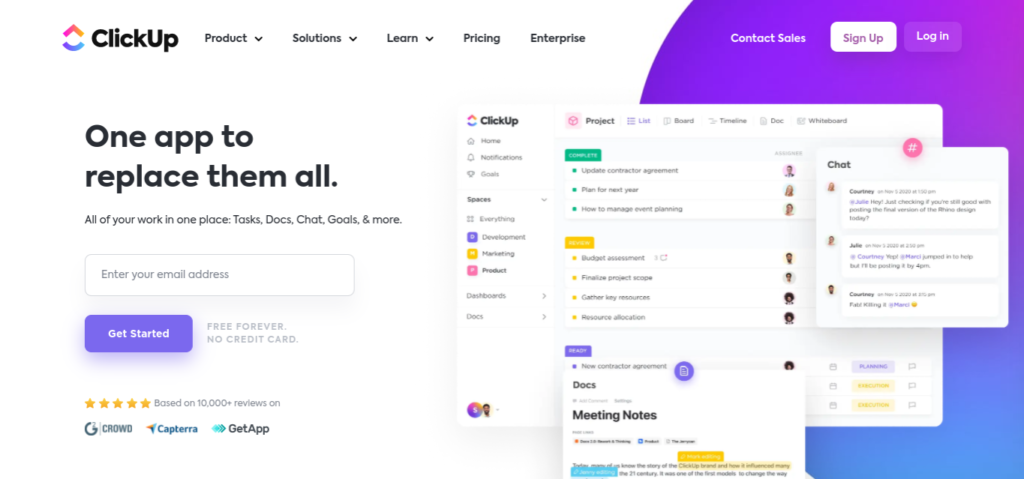
Overview:
Deadlines are looming…
You have no idea how far each team member is…
Because you didn’t pick ClickUp.
Keeping all your work in one place; tasks, docs, chat, goals and alot more.
Highlights
- Customize anything to manage any type of project, no code or add-ons required.
- Collaborate on anything with your team to work together on any type of project.
- Document and share product ideas or meeting minutes so everyone is up-to-date.
- Real-time reporting to set goals, track progress, and manage resources effectively.
- Time management with global tracking, time estimates and reporting on any device.
Pricing

ClickUp has five pricing options: (price differs if paid monthly)
- Free Forever: Free forever – Best for personal use
- Unlimited: $5 per member per month – Best for small teams
- Business: $12 per member per month – Best for mid-sized teams
- Business Plus: $19 per member per month – Best for multiple team
- Enterprise: Best for many large teams
Did you know?
25% of project workers said they don’t have the right technology to put together information on projects for their business.
6. Zoho Projects
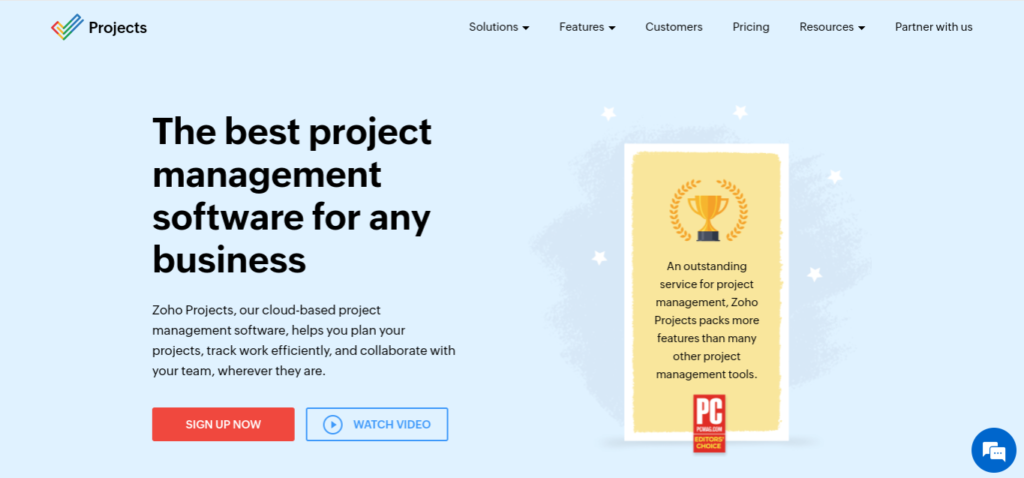
Overview
Whenever a business looks for a project management software, they want the best
So when a software claims to be the best, they set the bar high already
That’s what Zoho Projects does…
Planning projects, tracking work and collaborating with your team.
Highlights
- Gantt charts to build project plans and track task schedules, from plan to progress.
- Automation saves time on tasks, from simple processes to complex workflows.
- Log billable and non-billable hours. Every minute of work, manually or with timers.
- Create personalized fields, layouts, statuses, and workflows for work specific tasks.
- Integrate with other Zoho apps or third party apps through seamless integrations.
Pricing

10-day free trial. No credit card required. Yearly save: $12 /user/year
- Free – $0 – Up to 3 users
- Premium – $4 /user/month billed annually – Up to 50 users
- Enterprise – $9 /user/month billed annually – No upper limit
Did you know?
43% of organisations mostly, or always complete their projects within their budget but only 29% mostly or always complete their projects on time.
Now moving on to…
Picks 7 to 13
7. Toggl
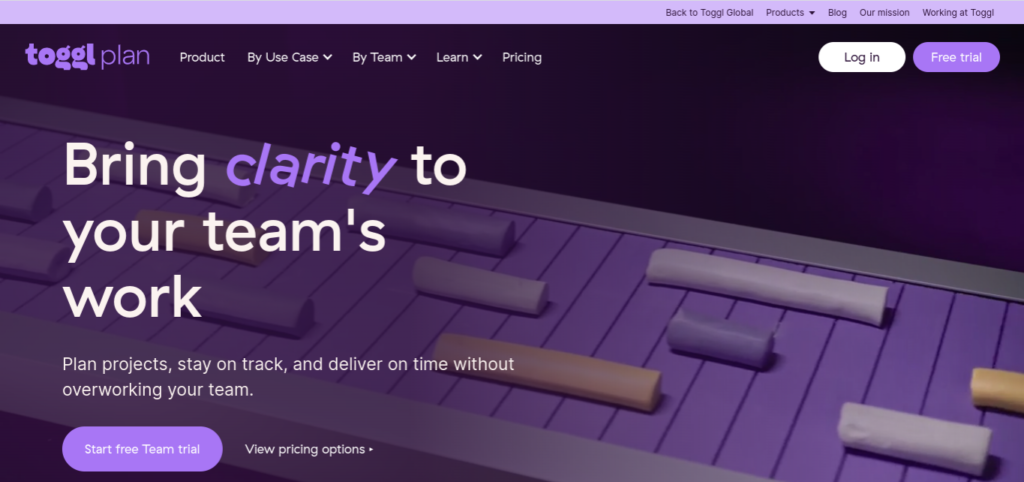
Overview
Quality of projects is a must…
But when teams are overworked then it could slip.
Not with Toggl Plan.
You can plan projects, stay on track AND deliver on time… all without overworking your team.
Highlights
- Work timelines build visual roadmaps and project schedules using drag and drop.
- Team timelines give overviews of schedules and workloads using drag and drop.
- Assign tasks with file attachments, checklists, and feedback comments.
Pricing

No credit card required. Start with a free, 14-day trial. Save 10% – Annual
- Team – For small teams that need simple work management – $8 per user per month
- Business – For working with external stakeholders – $13.35 per user per month
Did you know?
47% of project workers say their organizations have a track record of project success.
8. Microsoft Project
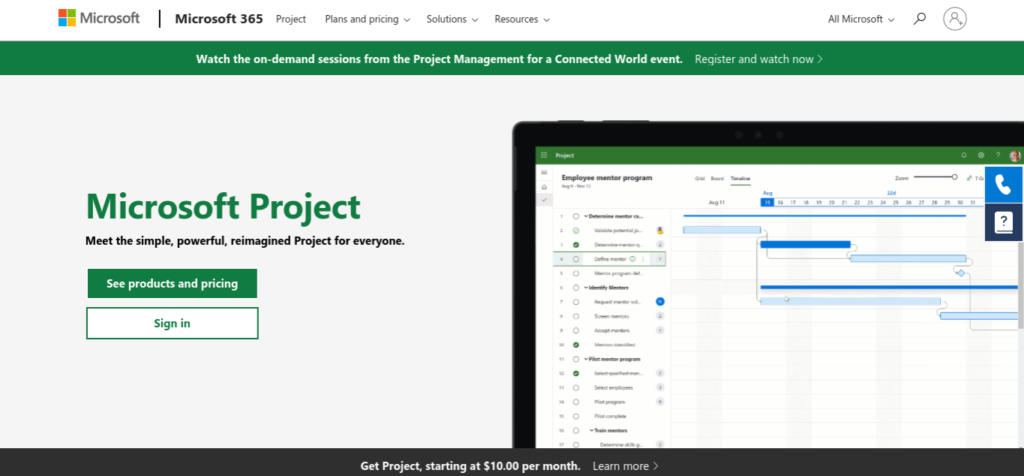
Overview
Anything by Microsoft will be good.
But the question is… how good?
Microsoft Project has been around since 1984, so they must be doing something right to stick around for so long.
Simple but powerful, as always..
Highlights
- Microsoft Project and Microsoft Teams for file sharing, chats, meetings, and more.
- Collaborate on projects when working remotely and update tasks simultaneously.
- Interactive dashboards to view status and details of projects and programs.
Pricing
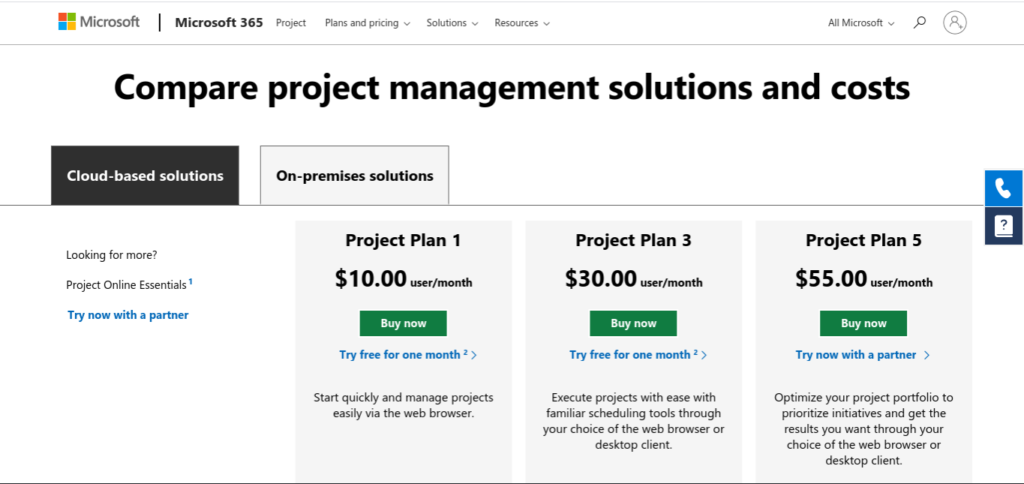
- Cloud based solution:
- Project Plan 1 – $10.00user/month – Manage projects with your browser.
- Project Plan 3 – $30.00user/month – Scheduling tools on your browser or desktop.
- Project Plan 5 – $55.00user/month – Prioritize initiatives on your browser or desktop.
Did you know?
Less than half of all project teams feel their organisation manages programs and projects effectively.
9. Airtable

Overview
It’s a pain jumping from application to application.
Data is on one, team communication is on another.
Airtable connects your data, teams AND workflows.
Helping to get things done faster whilst achieving what you couldn’t before.
Highlights
- Build from day one with pre-made templates and intuitive design for your needs.
- Deep integrations, advanced extensibility, expert support to reach new heights.
- All your data information, together and up to date, in sync across your organization.
Pricing
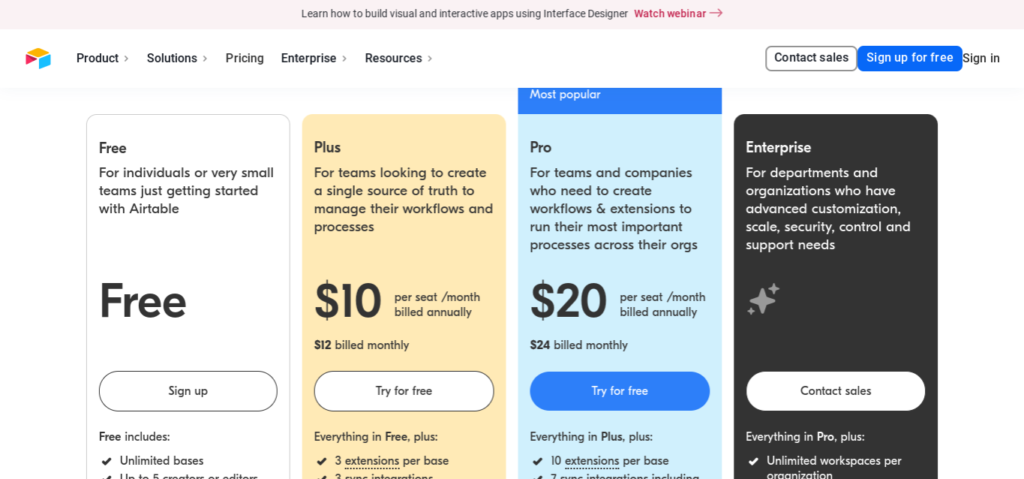
- Free – For individuals or very small teams just getting started.
- Plus – To manage workflows and processes – $10 per seat /month, billed annually
- Pro – Create workflows for important processes- $20 per seat /month, billed annually.
- Enterprise – Customization, scale, security, control and support – Contact sales
Did you know?
Around 25% of all projects are delivered successfully.
10. Jira
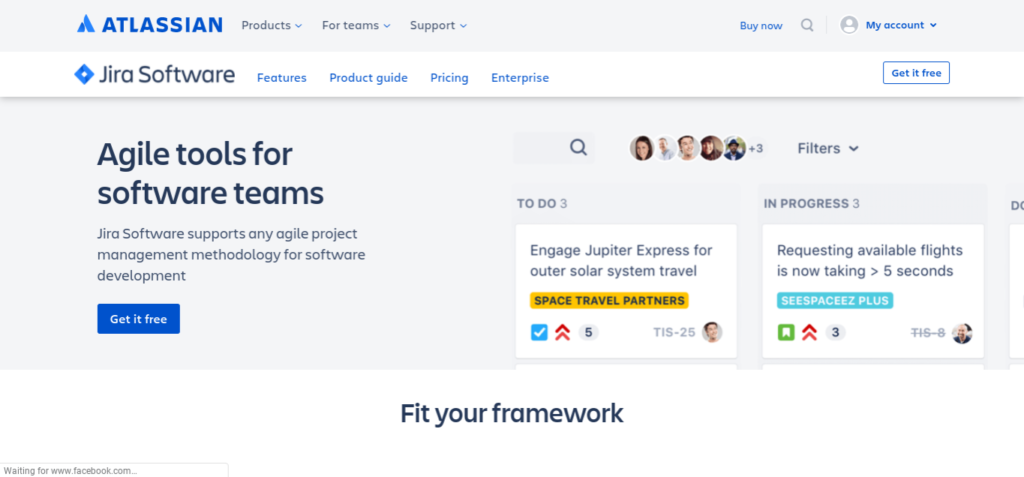
Overview
Speed is essential when starting a project.
Staying aligned with your team is another.
Jira does both…
Allowing your team to be fast and on the same page, so you build better projects together.
Highlights
- Break ideas down into small sizes for your team with user stories, issues and tasks.
- Reporting to improve team performance in context, based on real-time, visual data.
- Automate to save time, keep your team focused, and help workflow with no-code.
Pricing
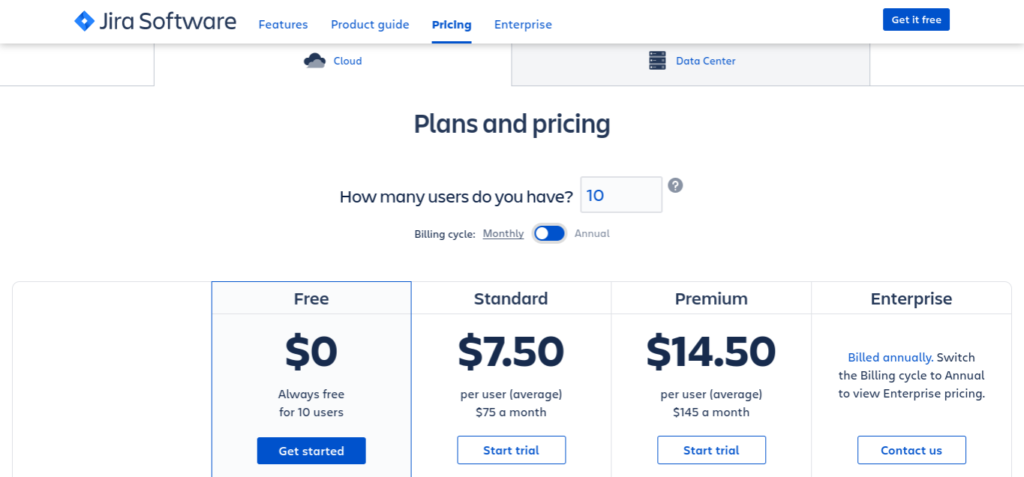
- Free – $0 – For 10 users – For small teams to plan and track work more efficiently
- Standard – $7.50 per user – For growing teams focused on building more together
- Premium – $14.50 per user – To scale how they collaborate and track work
- Enterprise – Contact Sales – For global scale, security, and governance needs.
Did you know?
27% of projects go over budget.
11. Hive

Overview
Another tool that emphasises speed.
Being fast is the name of the game.
Hive helps you do that.
An all in one project management tool catering to all your team’s needs.
Highlights
- Map out project timelines, track baselines, and execute plans in Gantt view.
- Use Kanban view to understand progress and visualize initiative progress.
- Visualize all the actions in your project organized by deadline.
Pricing
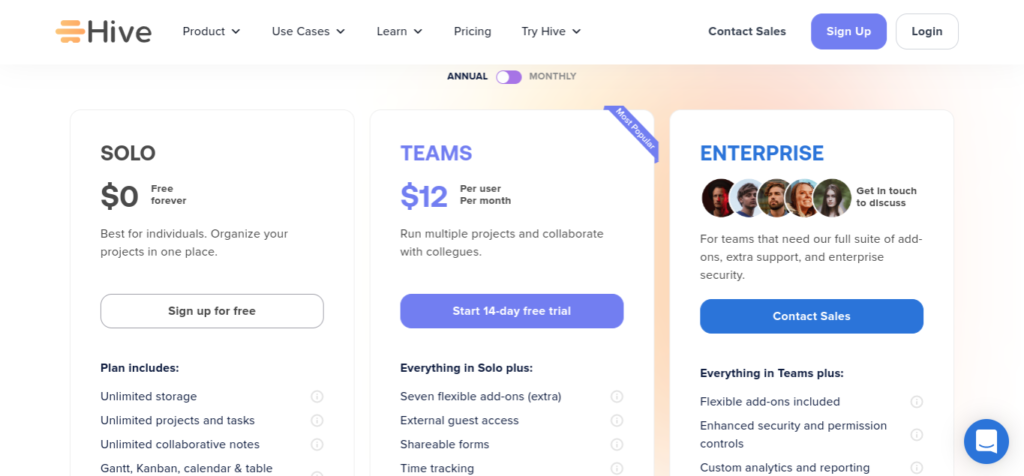
- Solo – $0 – Free forever – Best for individuals. Organize your projects in one place.
- Teams – $12 Per user Per month – Run multiple projects and collaborate.
- Enterprise – Add-ons, extra support, and enterprise security – Contact Sales
Did you know?
Failed IT projects cost the US $50–$150 billion in lost revenue and productivity.
12. Wrike
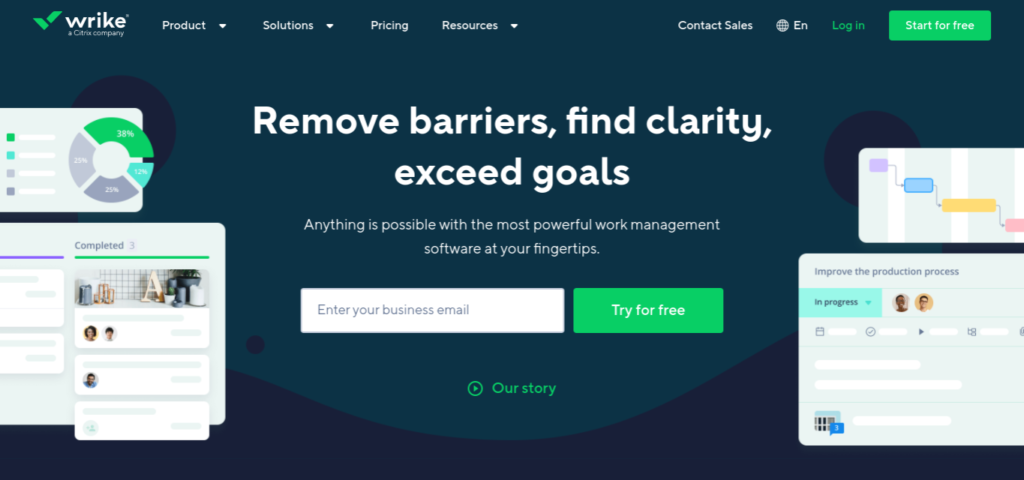
Overview
Lack of transparency in a team can slow down progress
Such barriers can sometimes undo the hard work already done.
Not with Wrike…
Making sure all team members are clear on project goals is why they call themselves the most powerful work management software.
Highlights
- Configure dashboards, workflows and automation that streamlines processes.
- Real-time commenting and notifications, live editing, dynamic reports, and more.
- Real-time updates and see potential roadblocks before they happen.
Pricing

- Free – For teams getting started – $0 user/month
- Professional – For fast growing teams – $9.80 user/month
- Business – For all teams across an organization – $24.80 user/month
- Enterprise – For large teams – Contact us
Did you know?
IT projects with budgets of more than $1 million have a 50% higher failure rate than projects with budgets below $350,000.
13. Scoro
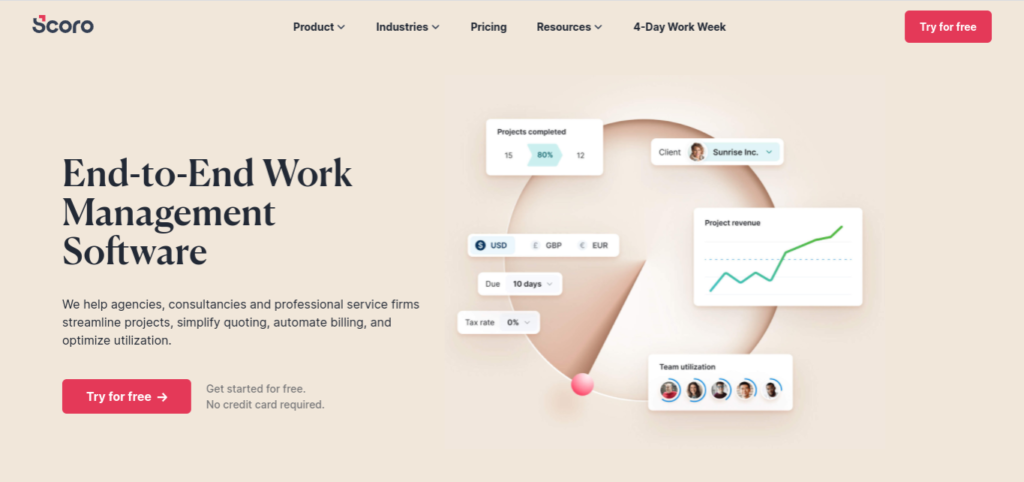
Overview
Ever needed an end-to-to management tool?
One that gives you everything from A-to-Z all on one platform?
Well, that’s Scoro.
Made for agencies, consultancies and professional services. Simplify quoting and automating billing.
Highlights
- All your work in one place to track projects, sales to productivity and profitability.
- Manage your time to know what to work on and when plus see the impact of delays.
- Track profits in real time and billing scenarios to ensure optimal utilization.
Pricing

- Essential – $26 per user/month – Minimum 5 users
- Standard – $37 per user/month – Minimum 5 users
- Pro – $63 per user/month – Minimum 5 users
- Ultimate – Contact Sales
Did you know?
24% of project workers believe projects are hampered by unrealistic budgets.
Picks 14 to 18
14. Flow

Overview
Having every project management tool in one really makes things easier…
It’s even easier when these options are a single click away.
Flow is dedicated to bringing together such options
From tasks and projects to timelines and conversations. Even integrating with your favourite tools so you can get the most out of your work.
Highlights
- Get updates on assigned tasks, delegated tasks and followed tasks.
- Organize your work into projects with clear goals, notes, files, and timelines.
- Get visibility into every level of your organization, manage timelines and workloads.
Pricing

- Basic – Essentials to get your team up and running – $6 per user per month
- Plus – Powerful tools to transform the way your team works – $8 per user per month
- Pro – Advanced security, control, and support – $10 per user per month
Did you know?
20% of project workers believe adopting agile techniques can lower project costs.
15. Mavenlink and Kimble is now Kantata
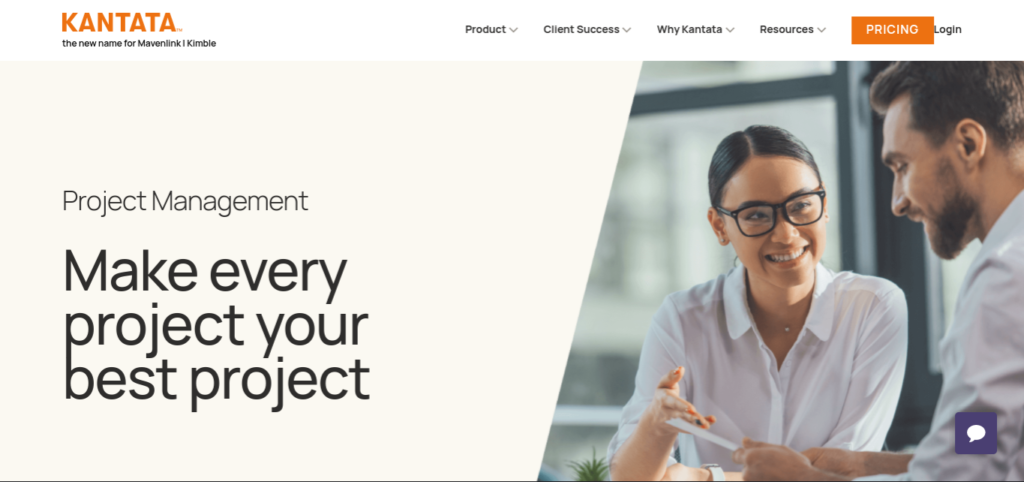
Overview
When going into each project, you should aim for it to be the best.
It can be hard though, project after project can take its toll.
That’s where Kantata comes in… a merger of two previous softwares, Mavenlink and Kimble.
Giving you the tools you need for the best outcome, keeping your projects on track and with the final outcome always in the focus.
Highlights
- All project information in one place to see the big picture and make better decisions.
- Simplify and accelerate vital project management processes with automation.
- Keep customers updated and strengthen relationships by sharing project information.
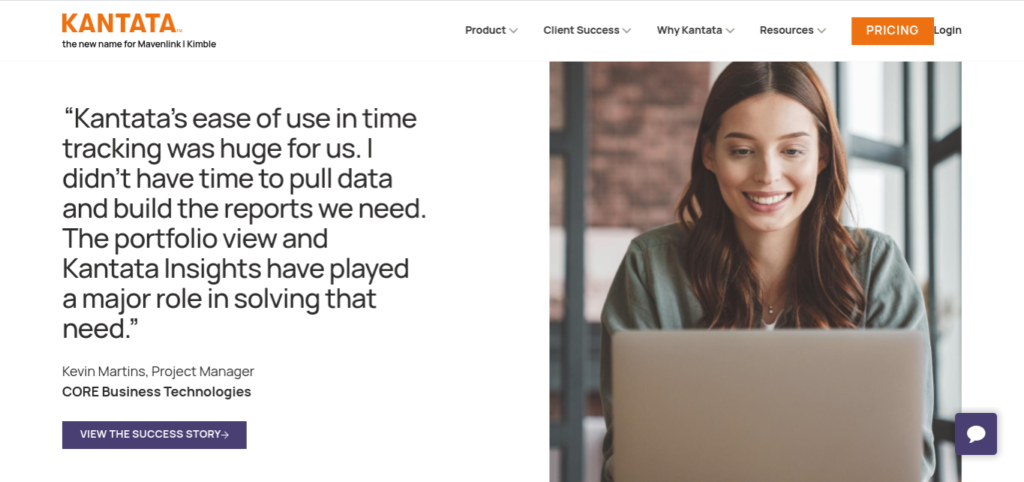
Pricing
- Starting From – $59.00 /month Per User
- Yes, has free trial – No free version
Did you know?
47% of project managers believe they are expected to deliver more value with reduced budgets and timelines.
16. Bitrix24
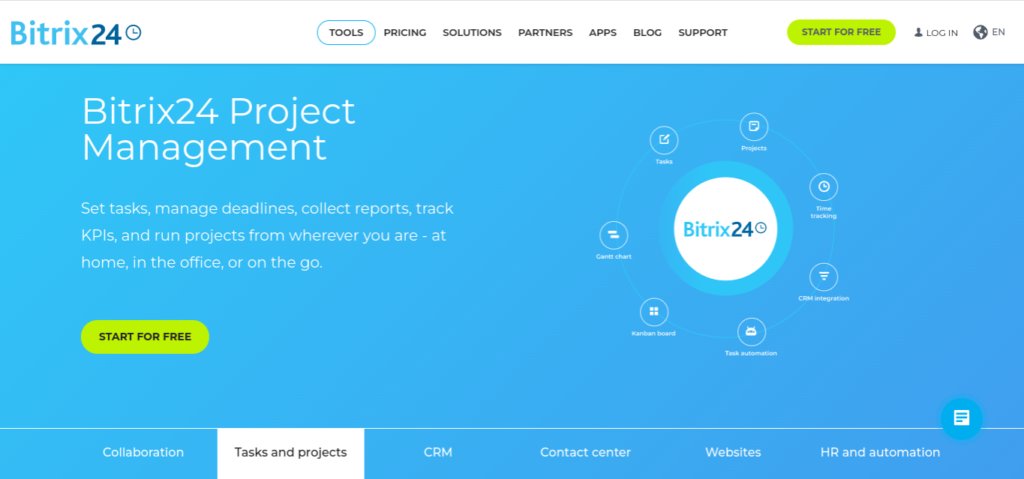
Overview
Your project cant stop when youre on the move.
At home or in the office, you need it on the go.
With Bitrix24 , you run your project wherever you go.
From setting tasks and managing deadlines to collecting reports and tracking KPIs.
Highlights
- Set tasks for individuals and groups and once assigned, the person will be notified.
- Visualise tasks and stages as Gantt charts, Kanban boards, calendars or planners.
- Get notified of any project activity, respond to comments and see progression.
Pricing
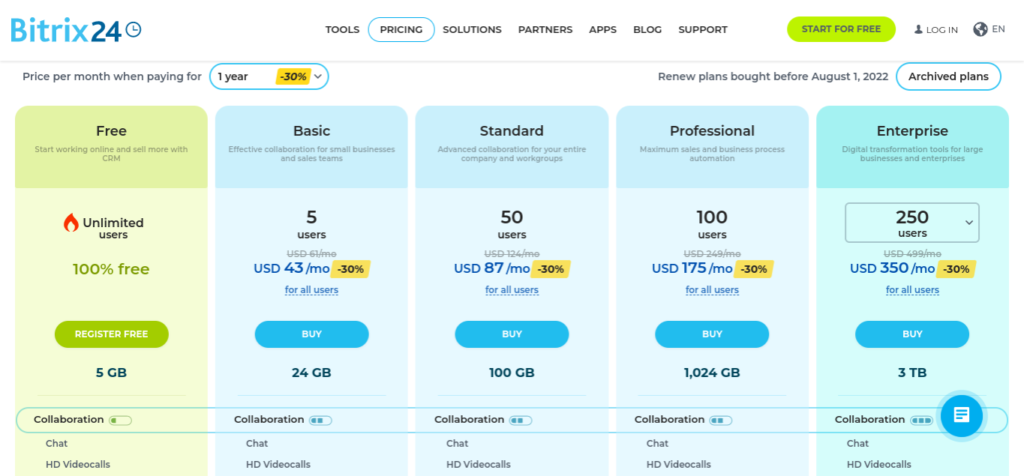
Price per month when paying for 1 year -20%
- Free – Start working online and sell more with CRM – Unlimited users – 100% free
- Basic – For small businesses and sales teams – 5 users – USD 39 per month
- Standard – For companies and workgroups – 50 users – USD 79 per month
- Professional – Sales and process automation – Unlimited users – USD 159 per month
Did you know?
Switching to an agile software has a success rate of 41%
17. Freedcamp

Overview
A team that not organised causes delays when it comes to project work.
Delays that can be easily avoided…
Cut out delays with Freedcamp.
Dedicated to keeping your team organised and successful with all the tools you need in one place.
Highlights
- Gantt Chart bird’s eye view of your tasks, allowing you to quickly adjust your plans.
- Calendars see an overview of due tasks, create Events, Tasks, Milestones, etc.
- Milestones to group lists of tasks and set goals by a certain date for your team.

Pricing
- Unlimited storage for unlimited projects to the whole team for Free.
Did you know?
51% of organizations deliver projects that meet the business objective or original goal.
18. Teamwork
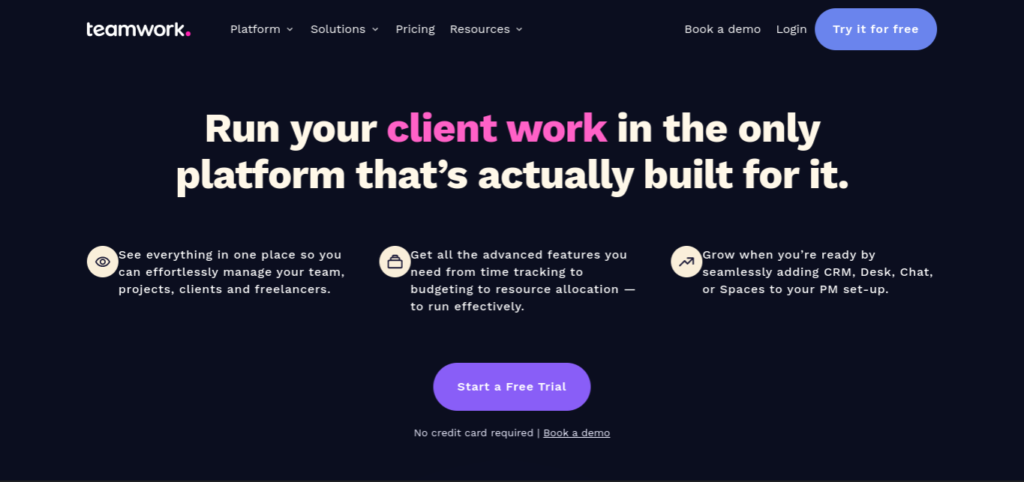
Overview
Time sensitive projects can be stressful…
Especially with deadlines fast approaching.
Teamwork is built just for that, to take away the pressure.
Manage teams, projects and clients in one place. Advanced features for time tracking, budgeting and resource allocation for growth when youre ready.
Highlights
- Complete overview from milestones to project planning, budgeting, time tracking, etc.
- Real-time team and client collaboration to deliver projects on time and on budget.
- Easy to use with no learning curve, start immediately with our pre-built templates.
Pricing

- Free Forever – New to project management? $0 / month – Up to 5 users per plan
- Deliver – Basics – $10 user / month, billed yearly – 5 user minimum
- Grow – Complex projects – $18 user / month, billed yearly – 5 user minimum
- Scale – Profitability reporting, unlimited financial budgets, etc. – Contact Sales
Did you know?
52% of organizations deliver projects that satisfy stakeholders
Picks 19 to 24
19. TeamGantt
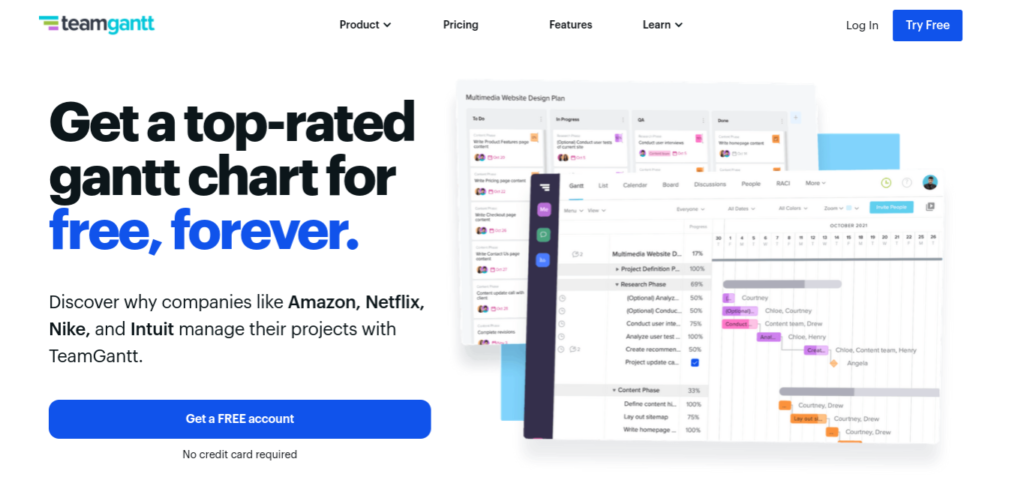
Overview
Proven softwares help when picking project management tools…
Especially when big well known companies use them too.
TeamGantt is both proven and used by big name companies…
…such as Amazon, Netflix, Nike and Intuit to manage their projects but what’s even better is that it’s free forever.
Highlights
- Plan, schedule, and manage complex projects easily with the free gantt chart creator.
- Keep all your tasks, documents, and conversations in a single centralized hub.
- Check team availability before scheduling and assigning project tasks.
Pricing

- It’s Free to join the 1 million users around the world who work with TeamGantt.
Did you know?
If management takes five hours or longer to make decisions: failure rate of projects is 22% and unsatisfactory results of projects is 53%.
20. Podio

Overview
Getting your team to work together on a project can be tough.
Having to code the customisation you need is even tougher…
That’s where Podio comes in.
A low-code solution to customise work and communication whilst helping your team work better together.
Highlights
- One tool with all content, conversations and processes in one collaboration point.
- Collaborate with your team to improve delivery time, effectiveness and relationships.
- Stability and intuitive interface makes deployment straightforward.
Pricing
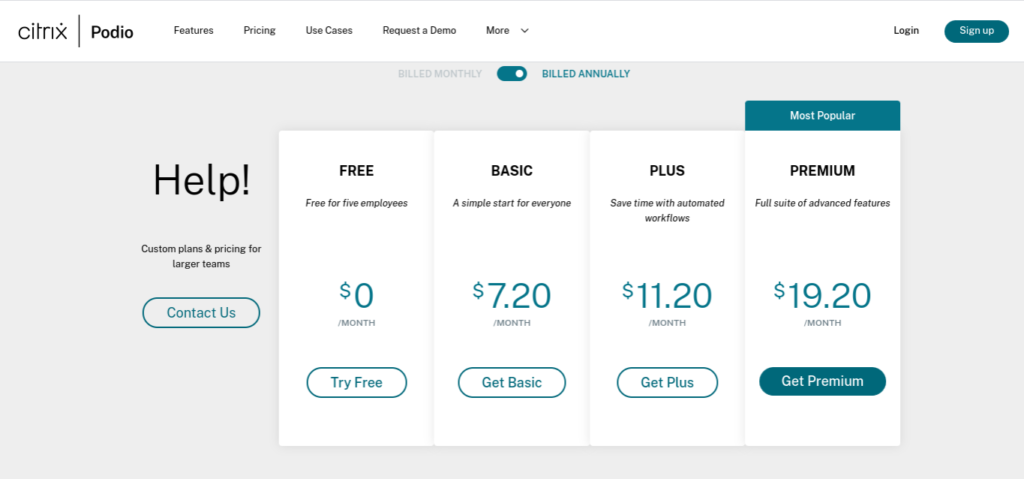
- Free – Free for five employees
- Basic – A simple start for everyone – $ 7.20 /MONTH
- Plus – Save time with automated workflows – $ 11.20 /MONTH
- Premium – Full suite of advanced features – $ 19.20 /MONTH
- Custom – Plans & pricing for larger teams – Contact Sales
Did you know?
Organizations that don’t use or have outdated project management technology have a project failure rate of 18%
21. ProjectLibrary
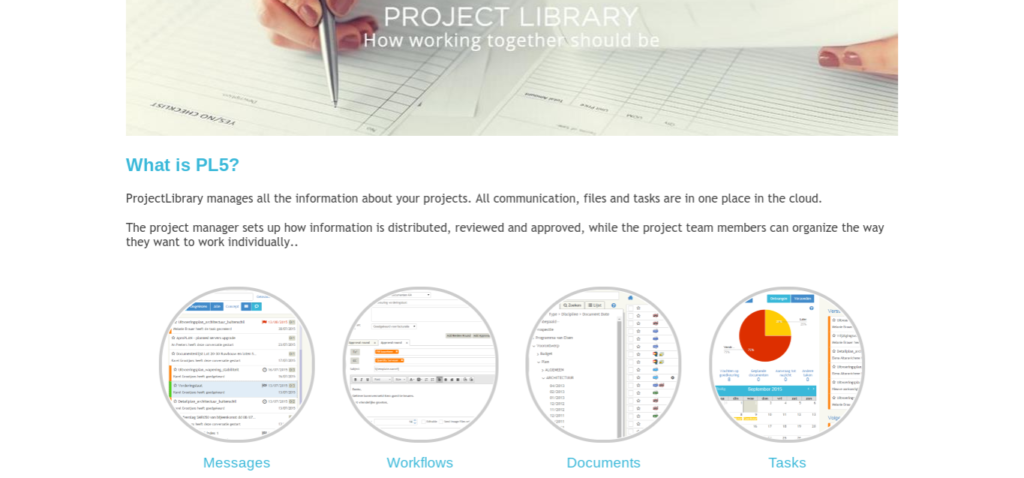
Overview
Take control of your project.
All the information and how its distributed.
ProjectLibrary manages all communication and tasks in one place…
And how its all distributed, reviewed and approved. Allowing your team members to organise how they want to work.
Highlights
- All project information, all messages and tasks stored together.
- Documents and messages are labeled, so you can structure your data easily.
- Workflows so everyone knows what to do and the status of progression is clear.
Pricing

- Quick-start edition: – 80 EUR/month.
- Enterprise edition: customizable, setup services and training – Contact Sales
Did you know?
25% of organizations do not leverage technology suitable for team collaborations on informal projects when collaboration consumes 20% of productive time at work.
22. Project Manager.com

Overview
Sometimes its hard to keep track of your team…
Some are in the office, others are working remotely from home.
ProjectManager.com makes it easier.
Features for planning projects and managing resources. Project and work management suited for your whole team.
Highlights
- Get insights of progress of projects with real-time budget and resource tracking.
- Direct path to the data and insights they need to make smart, informed decisions.
- Share updates instantly and team collaboration in the place they manage their work.
Pricing
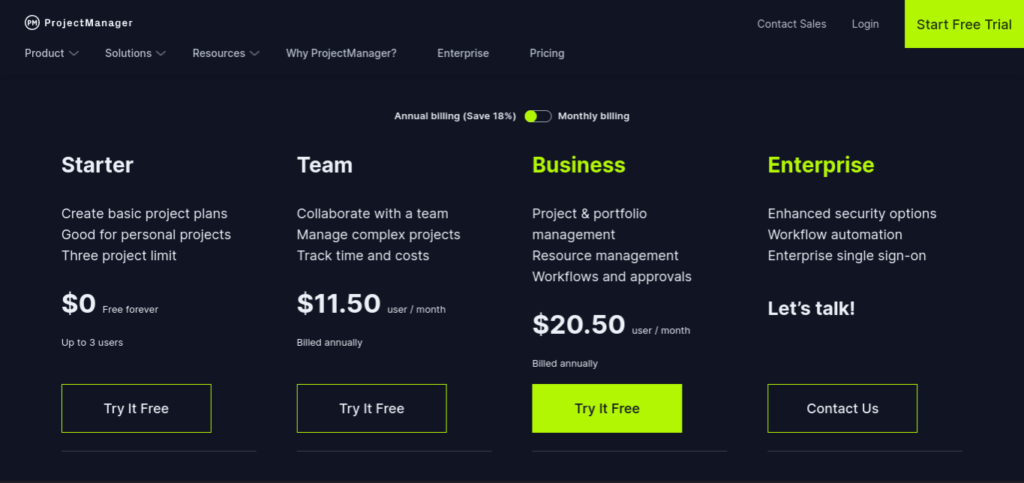
- Starter – Basic and personal projects, Three project limit – $0 – Free – Up to 3 users
- Team – Collaborations and complex projects – $11.50 user / month, Billed annually
- Business – Project and resource management – $20.50 user / month, Billed annually
- Enterprise – Contact Sales
Did you know?
54% of company projects with low project management technology maturity go over budget
23. NutCache
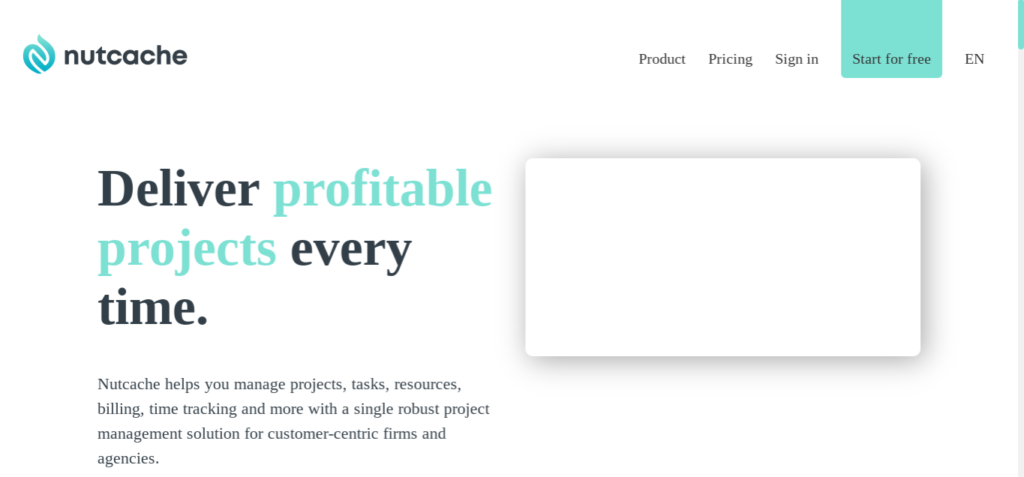
Overview
No matter the arguement, project profitablity matters.
And not just once but on a consistent basis.
Nutcache is focused on profitability of project everytime.
Helping you manage projects, tasks, resources, billing, time tracking and more. An ideal project management solution for agencies and customer focused businesses.
Highlights
- Real-time budget capabilities to see exactly how you measure up against targets.
- Compare hours worked by employees to estimated times to prioritize better.
- Integrated billing so work hours and expenses are billed accurately and paid quickly.
Pricing
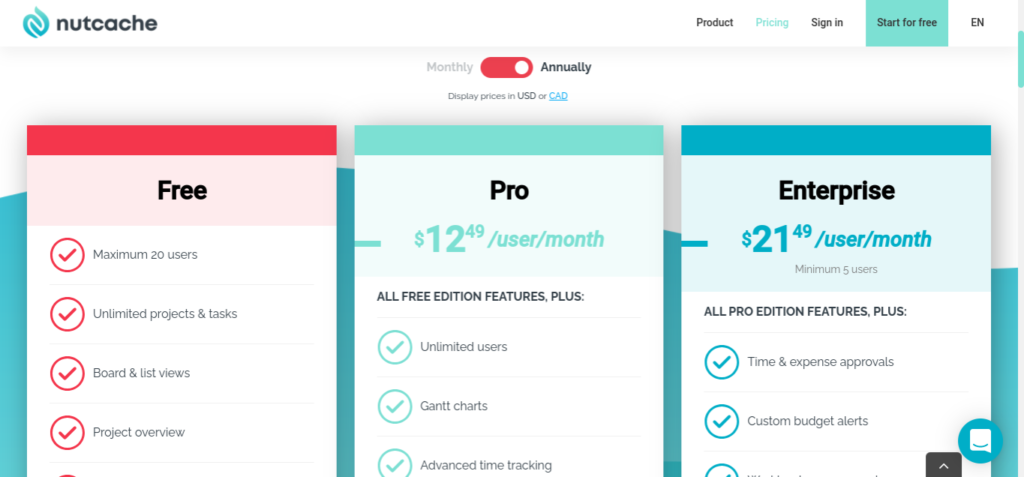
- Free
- Pro – $6 /user/month – $8 monthly, billed annually – Minimum 5 users
- Enterprise – $12 /user/month – $16 monthly, billed annually – Minimum 5 users
Did you know?
47% of agile projects are late, have budget overruns, or unhappy customers
24. Redbooth
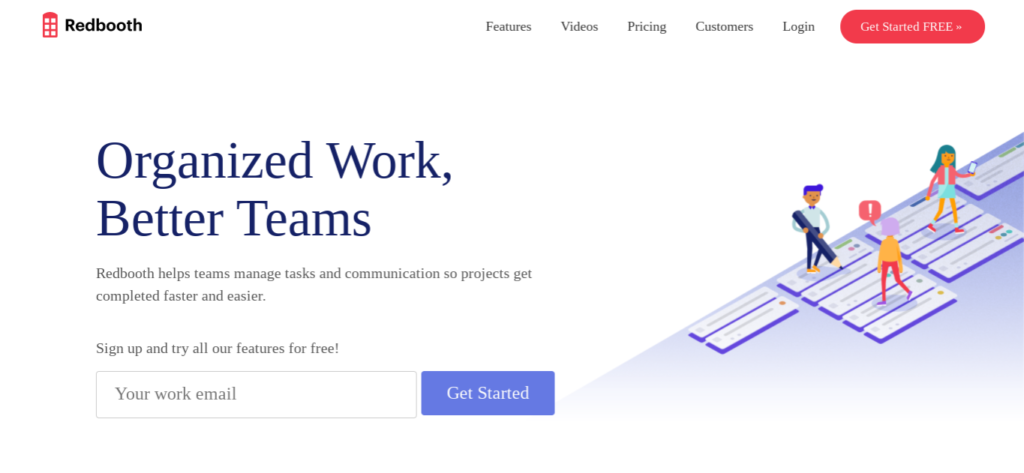
Overview
Organised work makes better teams.
Bottom line.
Redbooth is dedicated to organisation of tasks and communication.
Helping teams complete projects faster and easier.
Highlights
- Make sense of important projects. Add and sort by assignees, due dates, and tags.
- Collaborate on tasks and threaded conversations. keeps projects and teams in-sync.
- Arrange tasks in boards, lists, and timeline views. Track productivity and reports.
Pricing

(Billed annually)
- Pro – Unlimited workspaces, Time Tracking, HD Video Meetings – $9 /user/month
- Business – Advanced Subtasks, Outlook, Predict™ – $15 /user/month
- Enterprise – Multi Settings, Success Manager, Volume Discounts – Contact Sales
Did you know?
11% of agile projects fail and delivering nothing.
How I picked my picks?
The metrics important to anyone in business are:
- Price – the best Project Management system for the price you pay.
- Function – the features that best suit your needs.
- Usage – how you will use the Project Management tool.
- Customization – making changes to suit your business and needs.
- Help and Support – help using the Project Management software and getting started.
What makes a good Project Management tool?
A good Project Management software:
- Integration with existing tools you already use.
- Ability to add new users and permissions
- Automation and workflow streamlining
- Cost control to reduce expenses and increase profits.
Project Management tool Cost
The average Project Management tool packages are: (figures may vary)
- Small Businesses: Prices range from $19 to $99/month.
- Medium-Sized Businesses: Prices range from $25 to $300/month.
- Enterprise: Prices range from $39 to $750/month.
- On-Premise: Prices range from $600 to $10,000.
Project Management tool Features
The main features you should look for in a Project Management tool are:
- Planning and scheduling for work delegation.
- Team collaboration to access work and communicate.
- Time tracking for employees time spent on tasks.
- Reporting to highlight progress and problems for quick solutions.
- Project budgeting to track resources and materials used.
- Billing & quotes for hourly rates and invoicing completed work.
What is a Project management tool?
A Project Management tool is a software designed to help project teams.
The software helps plan, track and manage projects to save businesses time and reach project deadlines.
Other features assist team members in collaborating effectively, allowing teams to quickly set tasks to be completed efficiently and effectively.
Conclusion
That’s it for my Project Management software list.
Now that should clear the confusion with all the Project Management choices and features out there.
Now I’d like to hear from you.
Which tool are you going to go with?
Which one are you already using?
Or maybe there is a Project Management tool that I missed out, let me know.