Did you know:
- Every dollar your business spends on a CRM, you get $8.71 back, in 2014.
- It’s since been calculated, in 2021, that may have gone up to $30.48 on average.
- 68% of companies say they compete on customer experience more than anything.
So, in plain English…
Your business needs a CRM tool to compete with competitors and increase ROI.
In this post, I’ve listed 20+ Monday CRM alternatives.
So keep reading and learn which CRM software can help your business.
Let’s dive right in.
Quick 6 picks:
CRM software Monday alternatives.

Salesforce

Hubspot

ActiveCampaign

Zoho

Pipedrive

Zendesk
CONTENT
- Monday Sales CRM
- Top 3
- Next top 3 (picks 4 to 6)
- Honorable Mentions (picks 7 to 13)
- Underdogs (picks 14 to 18)
- Up and comers (picks 19 to 24)
- What is a CRM?
- How I picked my picks?
- What makes a good CRM?
- CRM Cost
- CRM Feature
- Conclusion
But first,
let’s talk about the elephant in the room…
Monday Sales CRM
Best CRM Software for Project Management
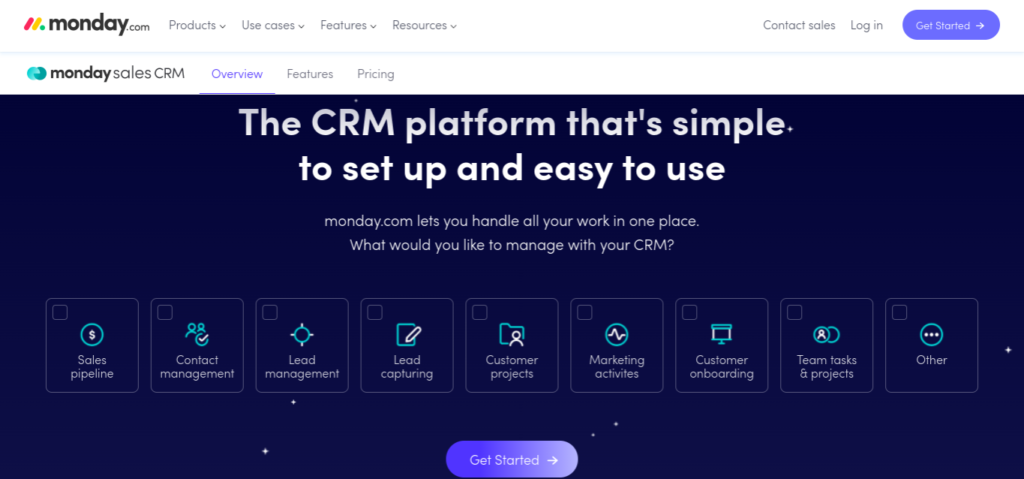
Overview
Managing customer data on excel can be overwhelming.
With tabs all over the place making it hard to find the right excel sheet.
Monday CRM keeps all your work in one place.
And it’s simple and easy to use, making work more productive.
With key features such as:
- Customization to fit your sales cycle and manage multiple pipelines at once.
- Automatically log sent emails and keep track of interactions all in one place.
- Automatically assign leads, set activity reminders and know emails are opened.
- Get an instant overview of deals and all the information you need to close deals.
- Build dashboards, get deal insights, expected revenue and team performances.
And pricing:
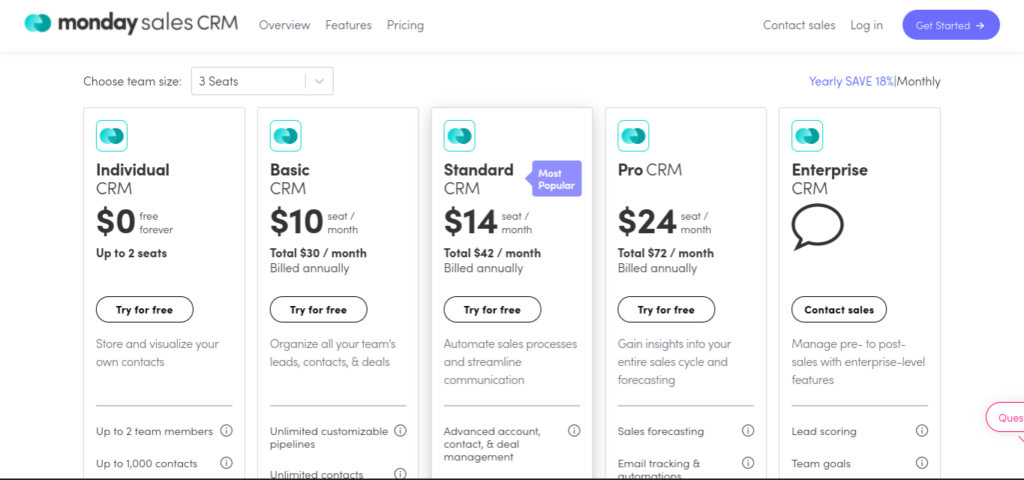
Monday CRM pricing options.
- Individual – $0 free forever – Up to 2 seats – Up to 2 team members
- Basic – $10 seat / month – Total $30 / month Billed annually
- Standard – $14 seat /month – Total $42 / month Billed annually
- Pro – $24 seat /month – Total $72 / month Billed annually
- Enterprise – Contact sales
Did you know:
47% of users polled in a Capterra study said that customer satisfaction significantly improved, along with customer retention when they were using CRM system.
Now that’s out of the way, let’s get into the…
Top 3 CRM picks
1. Salesforce
Most well known, this CRM’s ideal for SMEs that are growing.
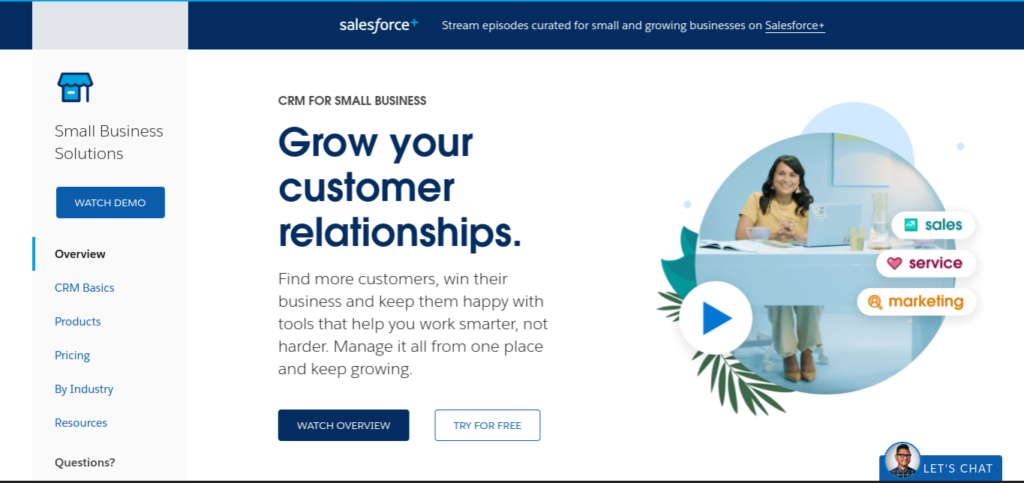
Overview
Every business wants more sales so they can grow.
All that seems like more hard work and sweat.
Salesforce helps sales reps sell smarter and faster.
Finding and keeping customers, whilst increasing growth and profits.
With key features such as:
- Account and Contact Management – full insights about your customers.
- Opportunity Management – a complete overview of your team’s deals.
- Lead Management – track your leads and optimise marketing campaigns.
- Sales Data – latest accurate data to increase sales and marketing productivity.
- Mobile app – log calls, respond to leads and opportunities, or check dashboards.
And pricing:

Salesforce has four pricing plans: (price differs if paid monthly)
- Essentials: Small business CRM for up to 10 users – $25 User/Month, Paid Yearly
- Professional: Complete CRM for any size team – $75 User/Month, Paid Yearly
- Enterprise: Deeply customisable sales CRM for your business – $150 User/Month, Paid Yearly
- Unlimited: Unlimited CRM power and support – $300 User/Month, Paid Yearly
Did you know:
Users of the CRM also saw a 45% increase in sales revenue, and a 39% improvement in cross-selling and upselling success. (capterra)
Then moving on to…
2. Hubspot
Not built for high volume sales, best CRM for small business.
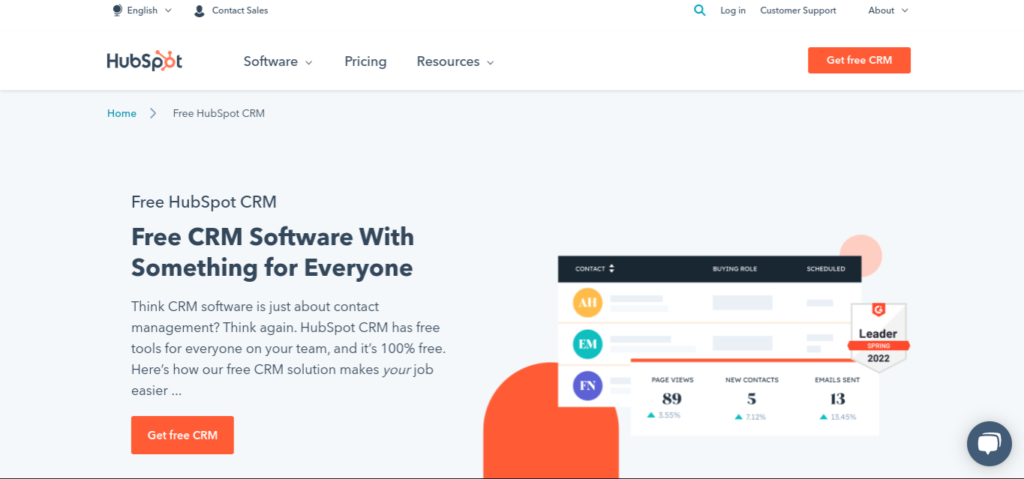
Overview
When starting a business, every penny counts.
And growing businesses need a powerful CRM to keep up.
Start with Hubspot’s powerful free option or grow with their premium plans.
Helping connect with customers and boost satisfaction.
With key features such as:
- Conversation Intelligence – captures call details for team performance and insights.
- Sales Automation – personalized emails and follow-ups for customer relationships.
- Email Templates – your best-performing sales emails are shared with your team.
- Call Tracking – making, recording and log calls from your browser in your CRM.
- Sales Management Playbooks – call scripts and position guides for closing deals.
And pricing:

Hubspot has four pricing options: (price differs if paid monthly)
- Free: Organize interactions and create great experiences for customers – 100% Free
- Starter: Shorten sales cycles and improve close rates – (2 Paid Users) $45 Month, Paid Yearly
- Professional: Automate and scale their sales process – (5 Paid Users) $450 Month, Paid Yearly
- Enterprise: More control and flexibility – (10 Paid Users) $1,200 Month, Paid Yearly
Did you know:
Zendesk found that personalized experiences drives loyalty, and 52% of loyal customers will go above and beyond to buy from their favorite brands, even if that means spending more.
Up next is…
3. ActiveCampaign
Ideal CRM system for businesses with a focus on marketing.
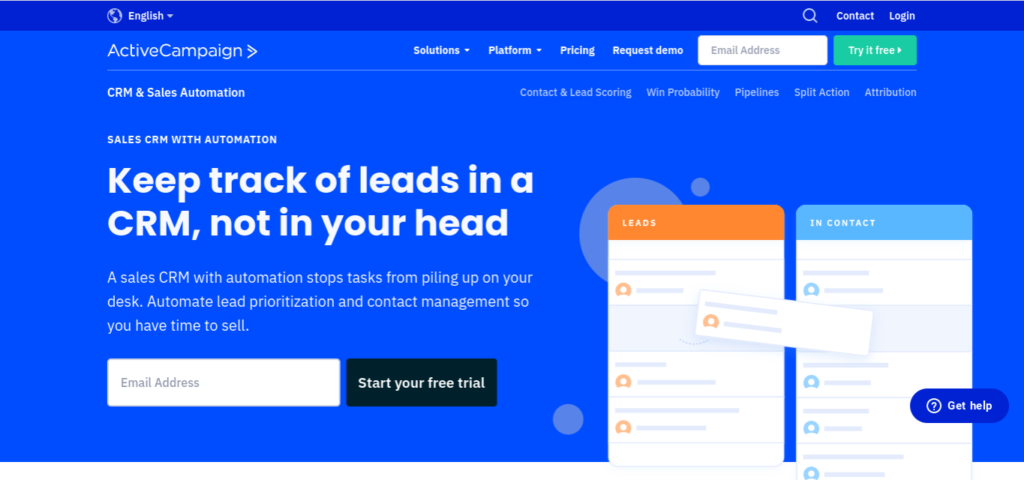
Overview
Boring repetitive tasks take up alot of business owners time.
Replying to countless emails instead of winning customers and profits.
ActiveCampaign automates all manual tasks, giving you back more time.
Sit back whilst emails get collected, leads get nurtured and automatic follow ups get sent.
With key features such as:
- Sales automation – update deals, trigger automations, score and segment leads.
- Manage your contacts – update contact details, view lead history and sales pipeline.
- Contact management – view sales process and track interactions at every stage.
- Lead scoring – win probability to know the right time for calls and outreach emails.
- Integration – 870+ apps like landing page builders, help desk and scheduling tools.
And pricing:
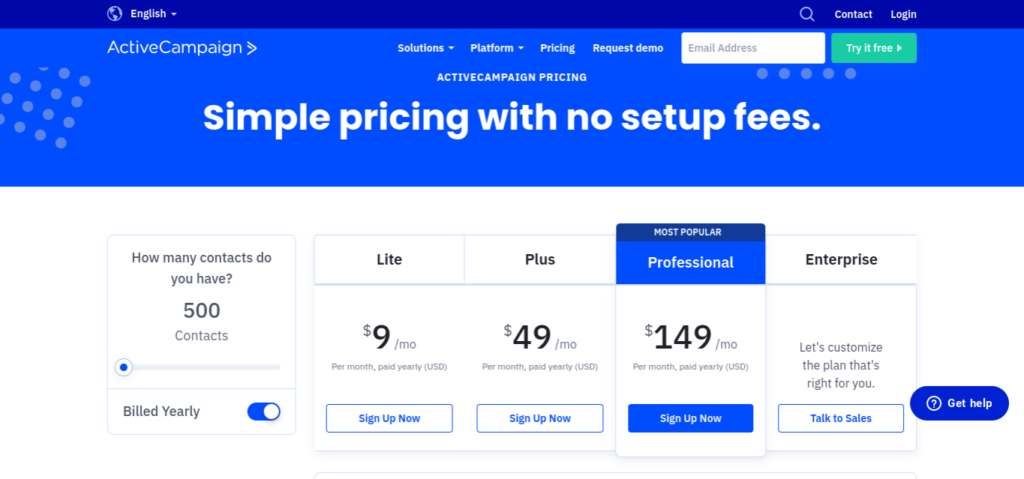
ActiveCampaign has four pricing options: (price differs if paid monthly)
- Lite: Email marketing and basic marketing automation functionality – $9 Month, Paid Yearly
- Plus: Lite plus ActiveCampaign CRM, Accounts, and integrate with tools – $49 Month, Paid Yearly
- Professional: Predictive Sending, Site Messaging and Attribution – $149 Month, Paid Yearly
- Enterprise: Priority support and one-on-one consultation – Contact Sales
Did you know:
When examining the benefits of CRM technology, Super Office found that around 52% of companies are looking at CRM technology as a way to reduce the silos between teams in the workplace.
After the best of the best comes the picks I couldn’t fit on the Top 3…
The next top 3 (picks 4 to 6)
4. Zoho
Ideal CRM software for small businesses with longer onboarding processes.

Overview
In business speed is vital, with no time to waste and short attention spans.
We don’t want to wait when signing up and starting, we want it now!
Zoho doesn’t waste time, with faster signing up processes.
Get started faster so your business can grow sooner.
With key features such as:
- Process Management – Blueprints find the next move and shape sales processes.
- Omnichannel – notifications for website visits, read emails and brand mentions.
- Sales Enablement – price quotes, sales scripts and view, add, or edit information.
- Performance Management – forecasts potential revenue and leads likely to convert.
- Security – protecting customers’ data and employees freedom to work.
And pricing:

Zoho has four pricing options: (price differs if paid monthly)
- Free Edition: Three free users and essentials like leads, documents and mobile apps – Free
- Standard: Includes all features in Free plus more – $12 User/Month, Paid Yearly
- Professional: Includes everything in Standard plus more – $20 User/Month, Paid Yearly
- Enterprise: Includes everything in Professional plus more – $35 User/Month, Paid Yearly
- Ultimate: Includes everything in Enterprise plus more – $45 User/Month, Paid Yearly
Did you know:
Other challenges that teams want to overcome include a culture not aligned around customer needs (39%), and missing platforms for managing data (35%). (super office)
Which brings me to…
5. Pipedrive
Ideal CRM for handling sensitive information like medical records.
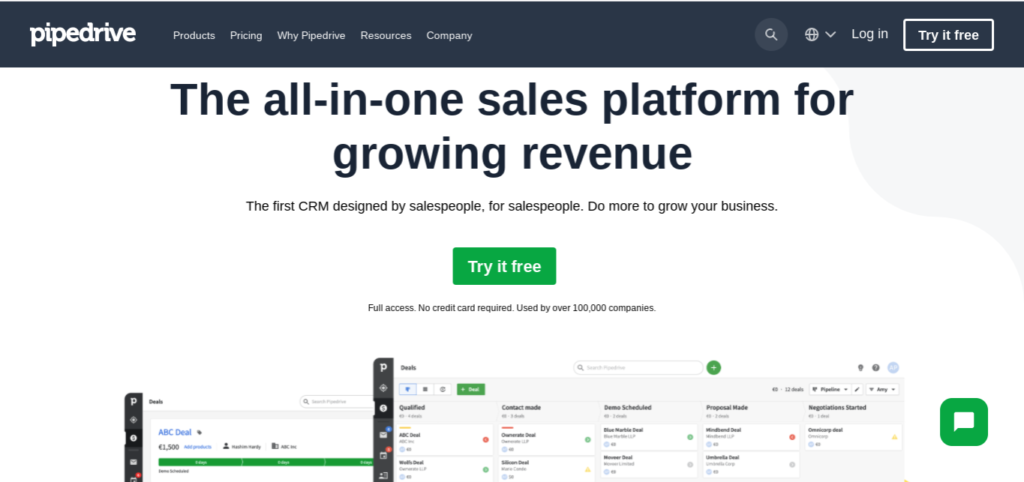
Overview
The end goal of a business is to increase sales, revenue and profits.
To reach your end goal, you need happy customers.
Pipeline’s goal is sales and how to reach that goal.
Get started in minutes with users closing 28% more deals, on average, after a year.
With key features such as:
- Pipeline – add deals, value, win probability, close dates, organize and track stages.
- Customization – create team pipelines and filter results by rep or stage.
- Automation – set triggers, desired actions and personalized email templates.
- Insights and reporting – track variables, reveal winning patterns and bottlenecks.
- Email & communication tracking – notifications for opened emails or links clicked.
And pricing:

There are four pricing plans for Pipedrive: (price differs if paid monthly)
- Essential: Get organized and set up simple sales processes – $9.90 Month, Paid Yearly
- Advanced: Scale quickly using easy-to-use email and automation – $19.90 Month, Paid Yearly
- Professional: Everything you need to boost performance and revenue – $39.90 Month, Paid Yearly
- Enterprise: Customize without limits and access unrivaled support – $59.90 Month, Paid Yearly
Did you know:
Around 68% of customers say its important for customer service agents to be familiar with their service history – something that CRM can offer. (salesforce)
Then comes…
6. Zendesk
Best CRM Software for Complete Customer Life Cycle
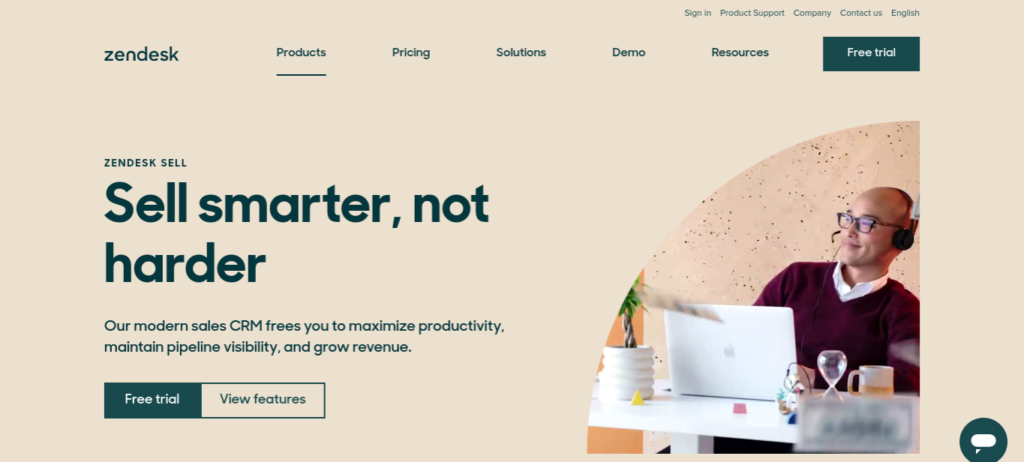
Overview
Working harder doesn’t always bring the results you want.
You need to work smarter with the help of data backed decisions.
You need Zendesk to help free up your time.
With an overview of the sales pipeline to increase productivity and revenue.
With key features such as:
- Leads data – team productivity, customer expectations and full pipeline visibility.
- All one place – contact and deal management, activity tracking, and lead generation.
- Buyers pipeline journey – View key customer information across sales and service.
- Forecasting – real time full visibility to plan, track, and analyze sales processes.
- Sell on the go – fully functional mobile app with geolocation to stay on top of deals.
And pricing:


Zendesk has four pricing plans.
- Sell Team – $19/month – For sales teams that are just starting out.
- Sell Growth – $49/month – For growing sales teams.
- Sell Professional – $99/month – For scaling sales teams.
- Sell Enterprise – $150/month – For sales teams with advanced needs.
Did you know:
Additionally, 73% say they’re likely to switch brands if consistent service can’t be provided. (salesforce)
And here are the contenders that I haven’t forgot, the next 6
Honorable Mentions (7 to 13)
7. Less Annoying CRM

Overview
Are you tired of CRM software that claims to be solutions but turn into headaches?
Want a tool that’s not complicated? Something… Less Annoying?
Let me introduce the simple to use, Less Annoying CRM.
One price, rated easiest to use, with 5-star free customer support by real people on the phone or by email.
With key features such as:
- Simple lead reports – up-to-date list of pipeline leads, status, priority, contact info, etc.
- Easy collaboration – Users have own login and password, and you decide on access.
- Powerful customization – complete control that you can set up in minutes.
And pricing:
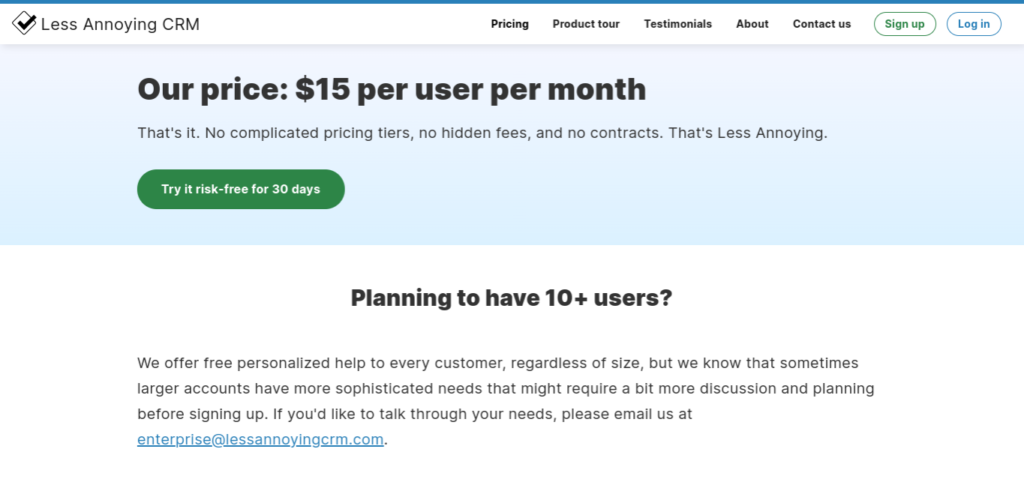
- One price: $15 per user per month – No pricing tiers, hidden fees or no contracts.
- 10+ users: Free personalized help, any size. Contact sales.
Did you know:
81% of users say they frequently access their technology from more than one device. (one pageexpress)
Now onto the next…
8. Freshsales CRM
Best CRM Software for Communications
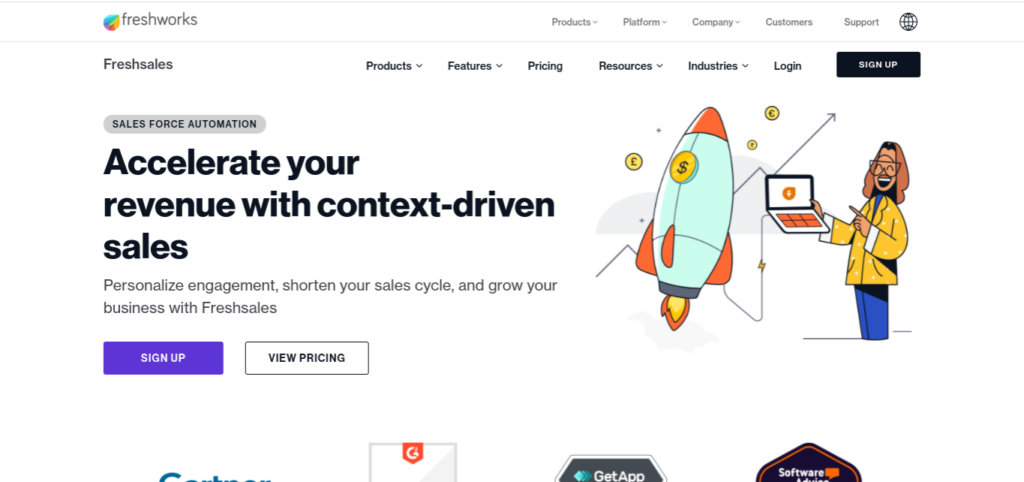
Overview
Imagine your customers receiving confusing emails from you.
Non-personalized emails, offering services they don’t need.
Here comes a Freshworks CRM, Freshsales, with personalised interactions directly to your customers.
Appealing to customers needs to turn prospects into customers.
With key features such as:
- Lead generation website – more sales opportunities with most engaged prospects.
- Predictive Scoring – communicate on preferred channels with personalize messages.
- Improve conversions – AI-powered insights on deals that drive revenue.
And pricing:
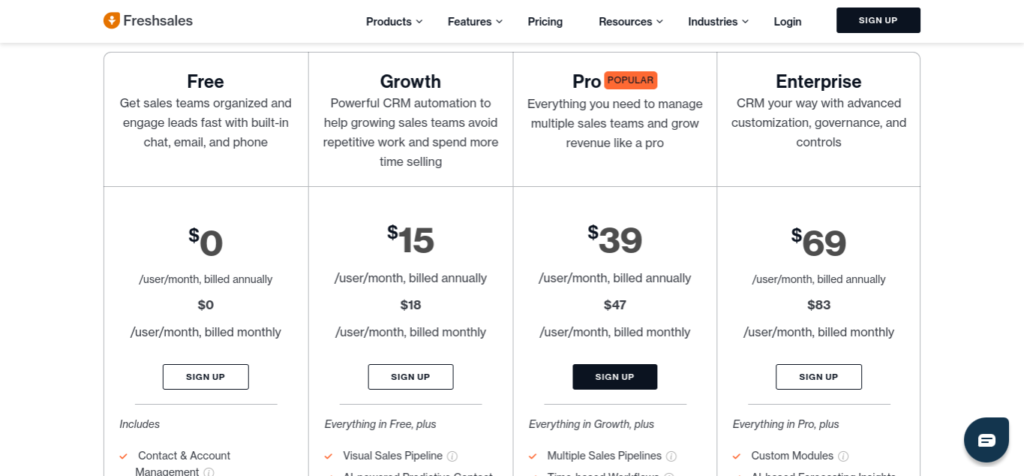
- Free – Organize sales teams and engage leads – $0/user/month, billed annually
- Growth – CRM automation to avoid repetitive work – $15/user/month, billed annually
- Pro – Manage sales teams and grow revenue – $39/user/month, billed annually
- Enterprise – Advanced customization and controls – $69/user/month, billed annually
Did you know:
The HubSpot State of Marketing report indicates that 75% of companies believe it’s increasingly important to close more deals for their teams.
That brings me to…
9. Oracle CRM
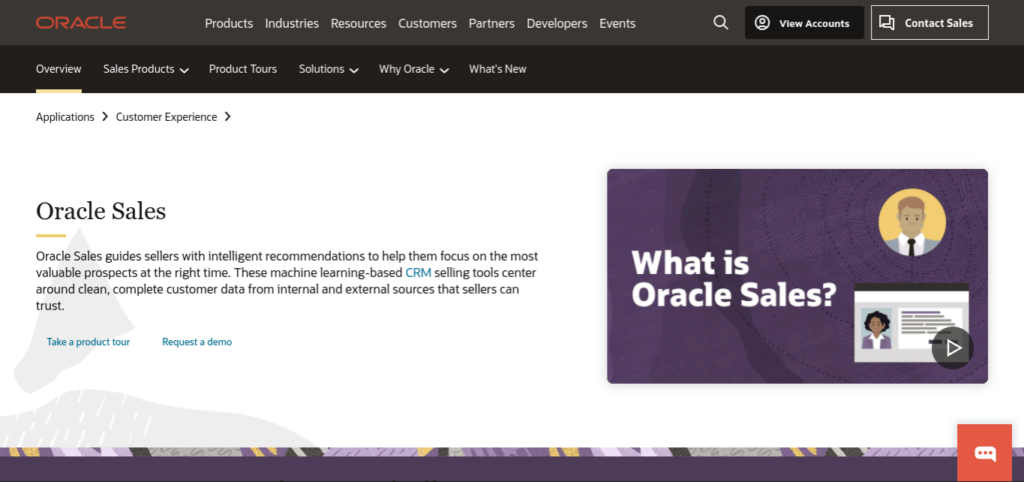
Overview
It’s important getting a new customer, but the work doesn’t stop there…
You have to keep working to keep your existing customers happy.
With Oracle CRM customer experience is not overlooked.
Catering to customers with improved usability and a mobile app for use on the go.
With key features such as:
- Lead Capture – website visits, social comments, subscriptions and campaigns.
- Sales Forecasting – territory and view current, future and past predictions.
- Mobile App – access accounts, contacts, leads, opportunities, calendars.
And pricing:
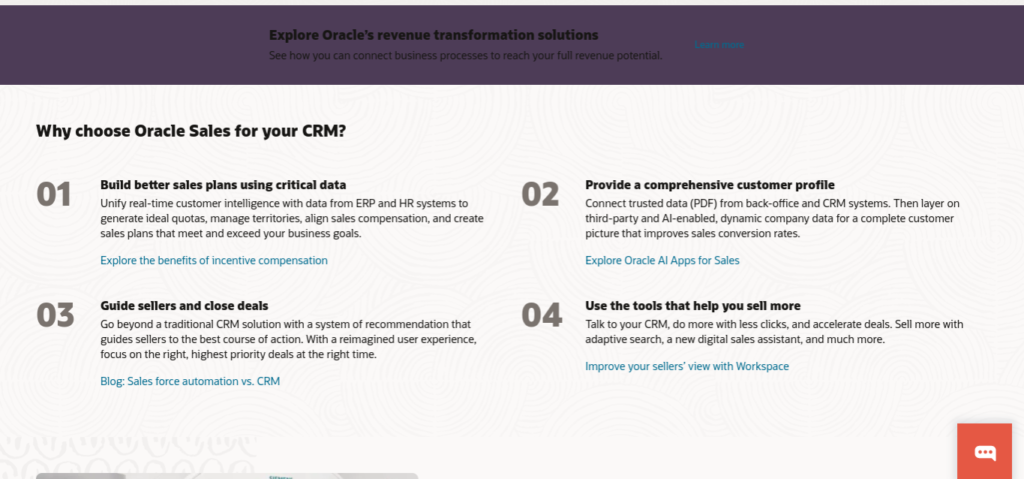
- Professional – $65.00 per user per month
- Standard – $100.00 per user per month
- Enterprise – $200.00 per user per month
- Premium – $300.00 per user per month
Did you know:
and 48% want to improve the efficiency of sales funnels (hubspot)
And now…
10. Salesmate CRM
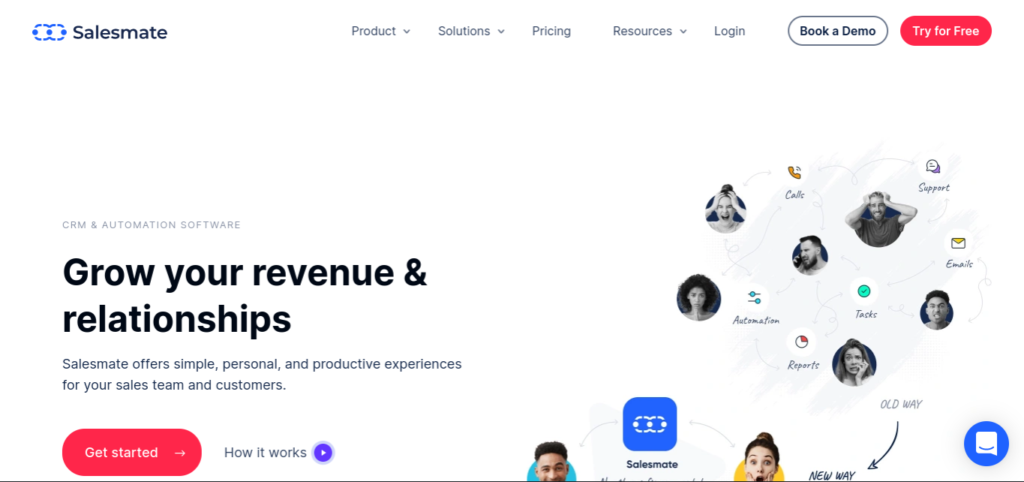
Overview
Revenue and customer relationships go hand in hand.
At the very basics, you need a CRM that helps build both.
Salesmate CRM gives you both.
Interacting with customers on a personal level and making keeping your team productive, which inevitably brings more revenue.
With key features such as:
- Track contacts, deals, sales activities, and conversations to focus on selling.
- Deep insight – sales pipeline and team’s performance with built-in intelligence.
- Integration – 700+ business apps including Google Apps, Microsoft, and Zapier.
And pricing:
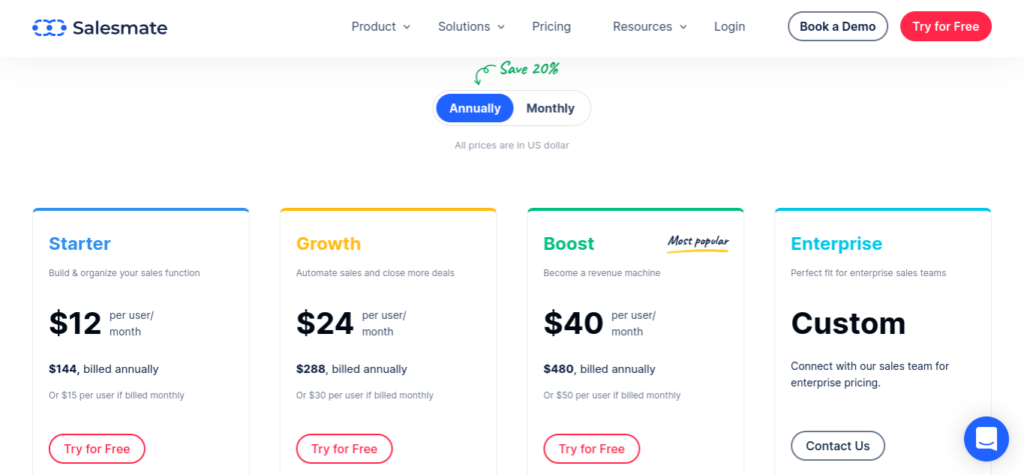
- Starter – Build & organize your sales function – $12per user/ month, billed annually
- Growth – Automate sales and close more deals – $24per user/ month, billed annually
- Boost – Become a revenue machine – $40per user/ month, billed annually
- Enterprise – Perfect fit for enterprise sales teams – Custom – Connect sales team.
Did you know:
69% claim to want to turn more contacts into customers (hubspot)
11. NetSuite CRM
Best CRM for E-commerce
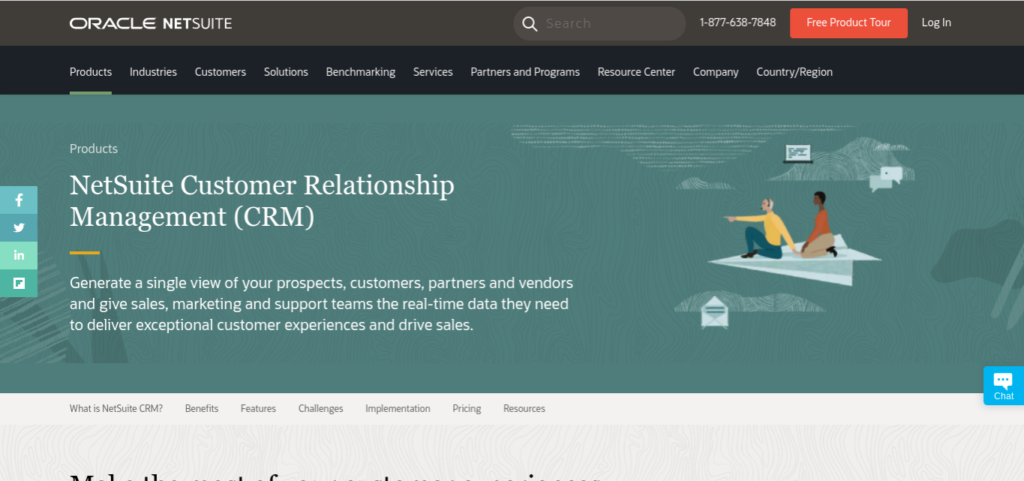
Overview
It takes hard work to win a customer.
All goes well, then mid way… You lose them.
The reason could be anything but NetSuite’s CRM won’t be one.
Offer the best customer experience to drive sales with all your data in one place.
With key features such as:
- Sales Automation – support cases and back-office info like contracts and inventory.
- Marketing Automation – track and measure prospects & identify when a lead is ready.
- Customer Service – create and automate cases, statuses and follow-ups.
And pricing:
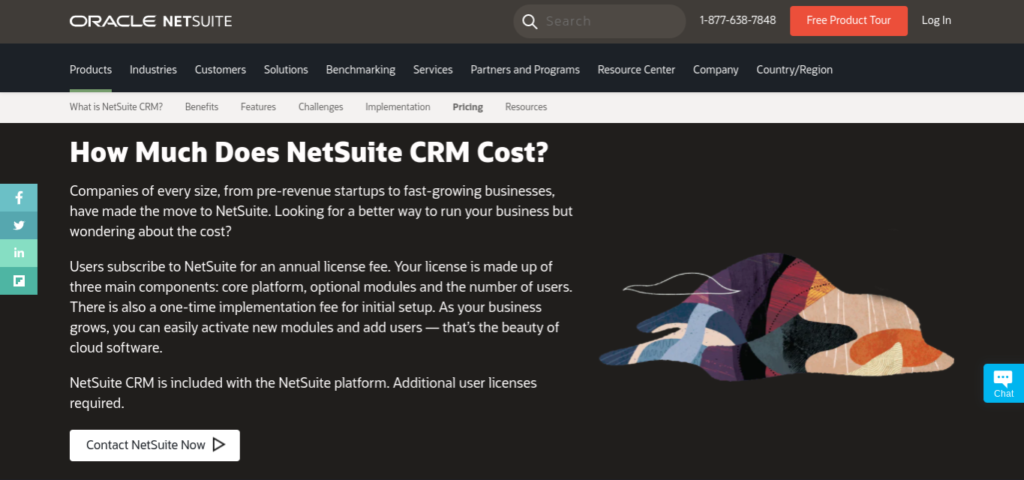
- Annual license fee with a one-time implementation fee for initial setup.
- NetSuite CRM is included.
- Additional users require licenses.
Did you know:
33% say increasing revenue from existing customers is a priority. All of these focus points require access to a CRM. (hubspot)
12. Sage CRM
Best CRM Software for Customer Support
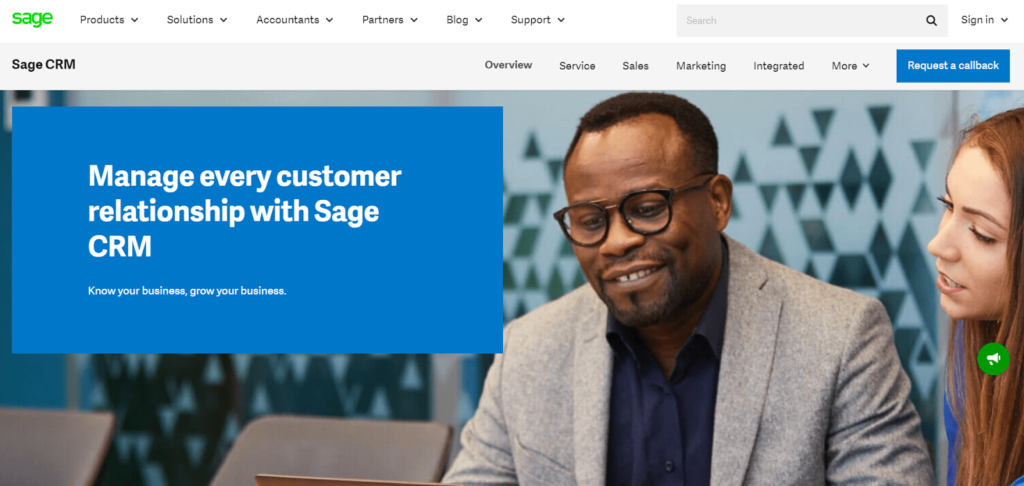
Overview
Every business owner wants to know what the customer wants.
Even understanding them better makes for better customer service.
Sage CRM insights cuts out all the guesswork.
Make better decisions to keep customers happy and information that gets the best out of your sales team.
With key features such as:
- Understand your customers – improve customer retention and drive revenue growth.
- Collaborate – avoid duplication, work faster, smarter, more productive and efficient.
- Team performance – sales info to sell smarter and efficiently, never miss a deal.
And pricing:
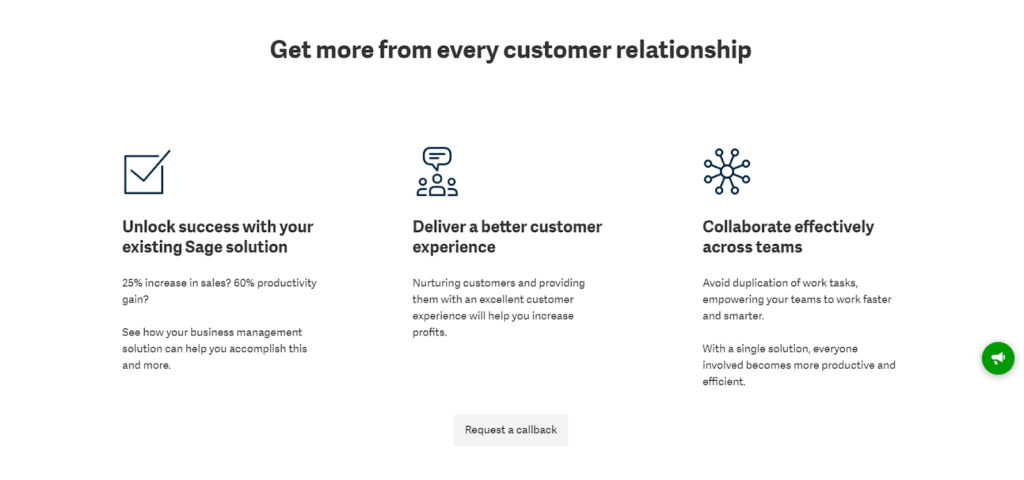
- Sage CRM (cloud): $45/user/month
- Sage CRM (on-premise): Contact Sales team.
Did you know:
In the age of customer experience, around 47% of CRM users say CRM technology has a massive impact on their customer satisfaction rate. (capterra)
13. SAP CRM

Overview
Reading customers’ minds would be a dream for any business.
You would know exactly how to win and keep them.
SAP CRM gives you the next best thing.
No more guessing, know your customers, know your business with AI.
With key features such as:
- Customer experience – end-to-end insights with real-time business data and signals.
- AI insights – retain and upsell customers with machine learning and smart automation.
- Scale, grow, and future-proof – clear view of inventory, supply, and customer engagements.
And pricing:
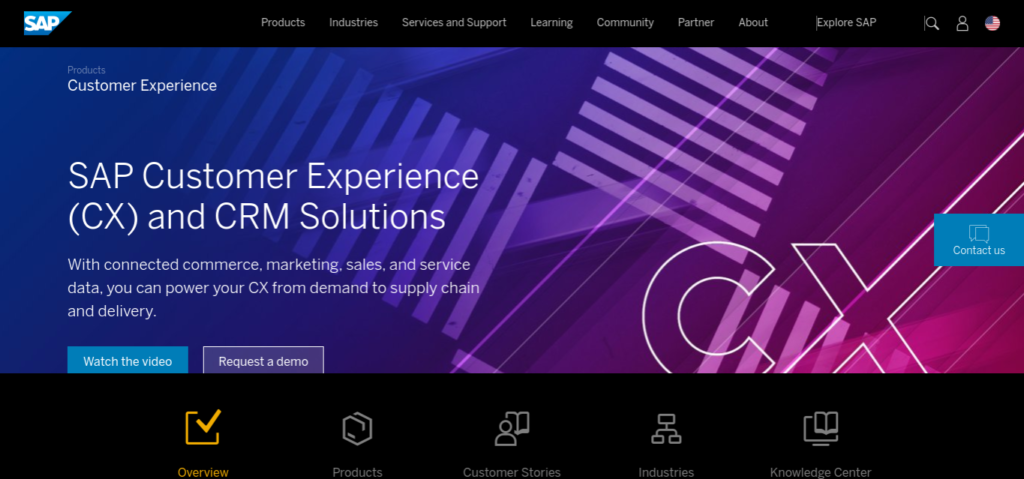
- Basic – $58 Per User Per Month
Did you know:
Around 92% of companies believe the technology is crucial to achieving their goal of “customer-centricity” and delivering more meaningful brand relationships. (super office)
The Underdogs (14 to 18)
14. Apptivo CRM
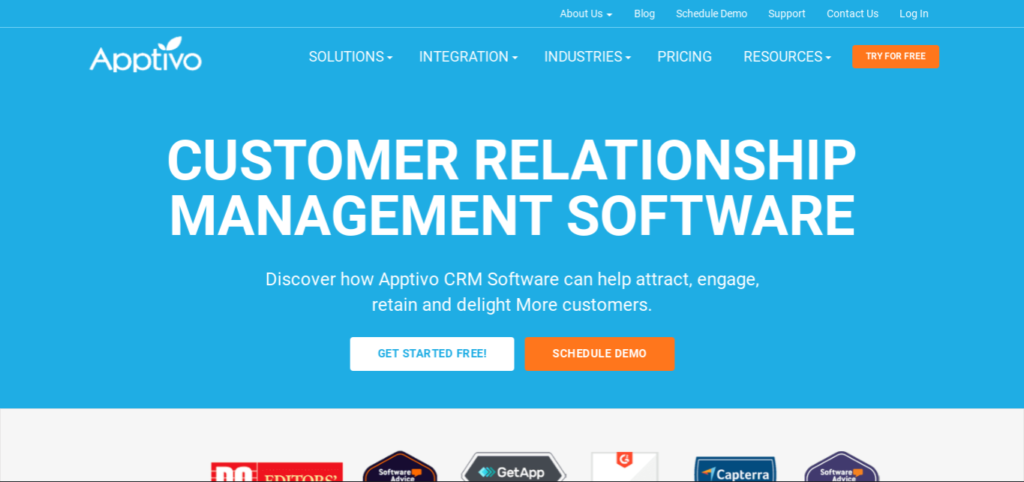
Overview
So you’ve gotten a new customer?
But now you have to keep them happy and that’s a lot of work.
Good news! Apptivo can do all that for you.
But faster, and all in one app! So you can finally relax.
With key features such as:
- Contact Manager – contacts, reminders, files, and communication history.
- Sales Tracking – sales pipelines, employee activities and helps close more deals.
- CRM & Billing – track sales and convert them into invoices to get paid quickly.
And pricing:
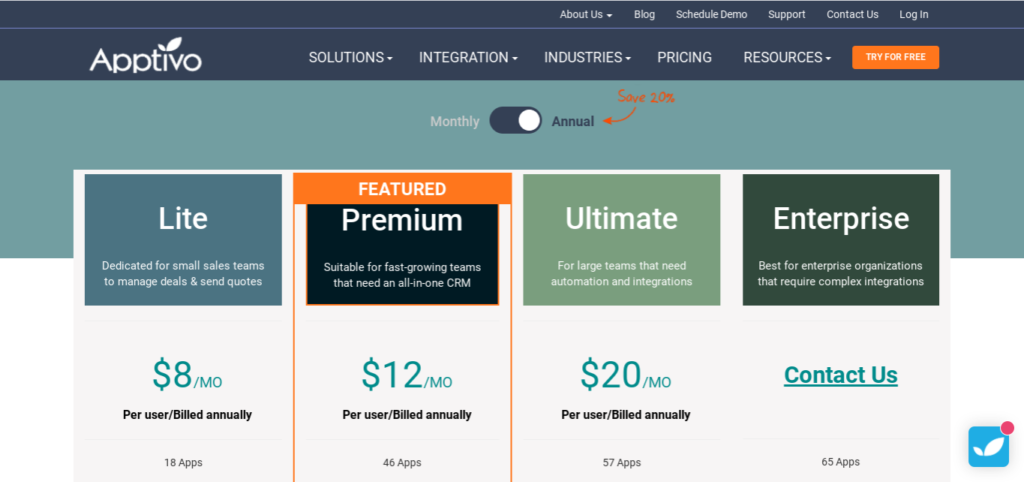
- Lite – Small sales teams – $8/MO Per user/Billed annually
- Premium – Fast-growing teams – $12/MO Per user/Billed annually
- Ultimate – Large teams – $20/MO Per user/Billed annually
- Enterprise – Enterprise organizations – Contact sales team.
Did you know:
Research from Salesforce indicates that CRM software can increase sales by as much as 29%
SugarCRM
Best CRM Software for Midsize Businesses

Overview
Getting customers is easy.
But keeping them is hard.
Let me introduce SugarCRM to help you keep customers for life.
Know which leads will convert. Know what works and what doesn’t.
With key features such as:
- Engage customers on their terms. Empower your employees with real-time insights.
- Listen to your customers. Accelerate your sales cycle and increase your win rate.
- Manage your pipeline and forecast. Engage prospects anytime, anywhere.
And pricing:


- Market – $1000 Per Month, Billed Annually (10K Contacts)
- Sell – $49 Per User Per Month, Billed Annually – 3 User Minimum
- Serve – $80 Per User Per Month, Billed Annually- 3 User Minimum
- Enterprise – $85 Per User Per Month, Billed Annually- 3 User Minimum
Did you know:
improving sales forecasting accuracy by up to 32% (sales force)
16. Insightly
Best CRM Software for Customization

Overview
Running your business comes with many challenges.
Focusing on customer relationships AND keeping your team on the same path.
You need extra help, you need Insightly.
All data in one place for your team. Marketing automations to see what’s working. And after sale service, keeping customers happy.
With key features such as:
- Relationship linking – understand complex interactions with teammates and others.
- Build custom apps – validation rules, calculated fields, workflow automation & more.
- Track metrics – discover insights and chart progress towards goals.
And pricing:
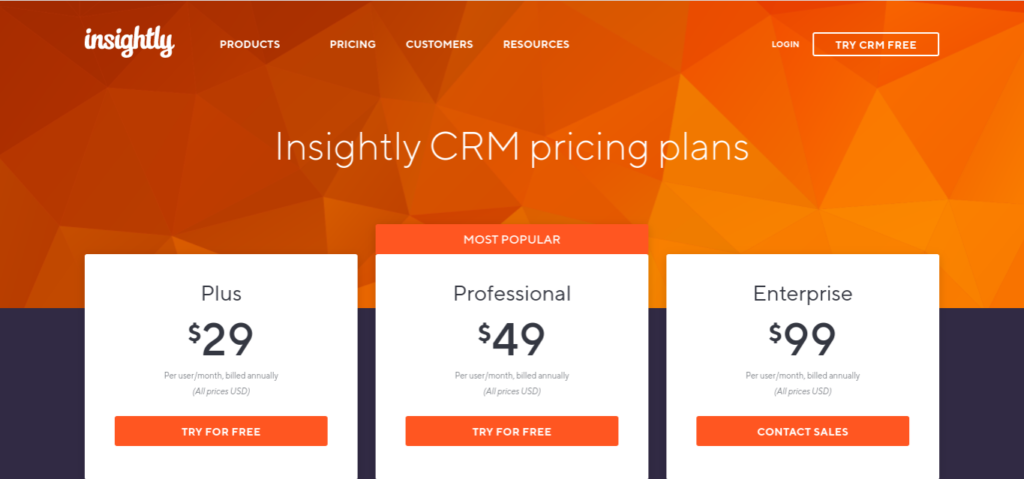
- Plus – $29 Per user/month, billed annually
- Professional – $49 Per user/month, billed annually
- Enterprise – $99 Per user/month, billed annually
Did you know:
improving sales productivity by 39%. (salesforce)
17. Really Simple Systems
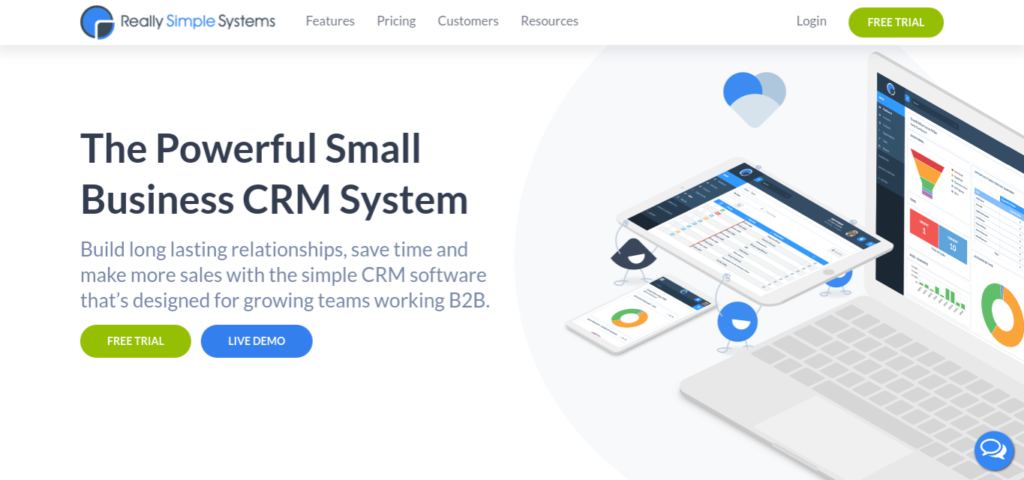
Overview
Do you struggle to retain customers?
Struggling to make sales? Maybe it all seems like a waste of time…
Until now, until, Really Simple Systems. It’s all in the name.
Giving you everything you want in a CRM… It’s really that simple.
With key features such as:
- Email Marketing – build campaigns and send newsletters directly from your CRM.
- Monitor – leads, opportunities and values to track ROI and optimise marketing spend.
- Simplify – sales management, system integrations and automated workflows.
And pricing:

- Free – Everything to get going – $0 – Up to 2 Users
- Starter – Small team – US$14 Per user/month (billed annually)
- Professional – Advanced – US$30 Per user/month (billed annually)
- Enterprise – All the features – US$46 Per user/month (billed annually)
Did you know:
The improved data accessibility offered by CRM technology can reduce the complexity of the sales cycle by 8-14% on average (nucleaus research)
18. Agile CRM
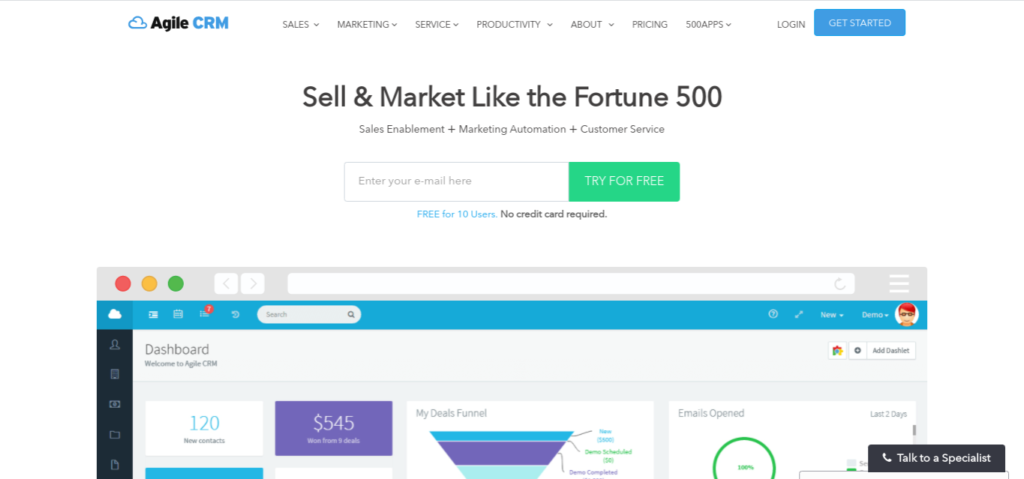
Overview
In business you need to do things on the go.
You need all your data in one place and it needs to be affordable.
Agile CRM automates sales, marketing AND customer service, all on one platform.
With plenty of features. An affordable price. Plus it’s cloud-based, so everything is right on your mobile device.
With key features such as:
- Telephony – Enjoy one-click calling, call scripts and voicemail automation
- Manage your projects effectively with drag-and-drop task lists and more
- Gamify sales with ramped up competition and collaboration to get better results
And pricing:

- Free – For 10 users
- Starter – $9.99 Per user Per Month, Billed Annually
- Regular – $39.99 Per user Per Month, Billed Annually
- Enterprise – $64.99 Per user Per Month, Billed Annually
Did you know:
CRM decision-makers also claim that they benefit from a 14.6% increase in productivity when using social and mobile CRM. (nucleaus research)
Up and comers (picks 19 to 24)
19. Streak CRM
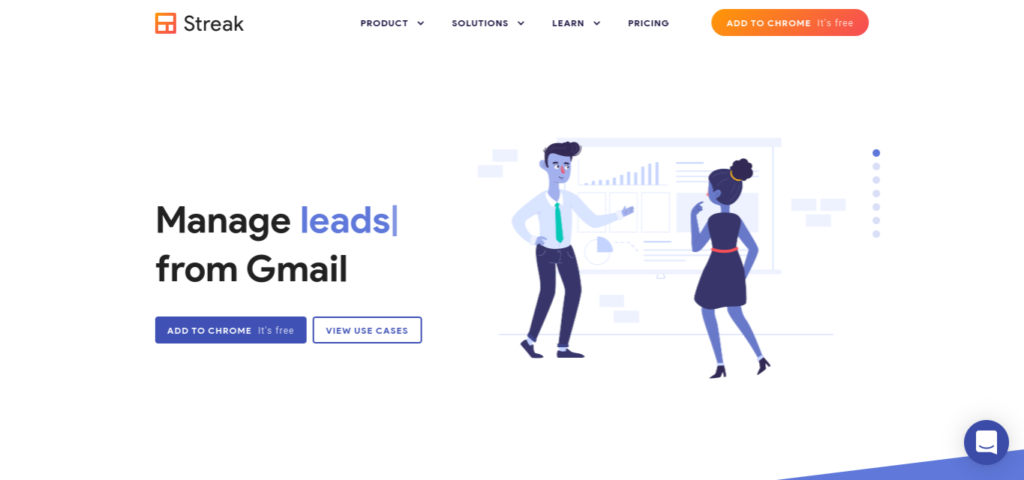
Overview
Tired of clicking on and off different applications.
Wouldn’t it be easier for everything to be in one place… lets say your Gmail?
That’s where Streak CRM comes in. Turning your Gmail into a CRM.
Manage buyers, sellers, leads, projects, partners, investors, support tickets, candidates.
With key features such as:
- Track all information about pipelines, contacts, and tasks directly in your inbox.
- Spreadsheets in Gmail – Google Sheets gives you all the training you need.
- Email power tools keep a personal touch and manage your conversations at scale.
And pricing:
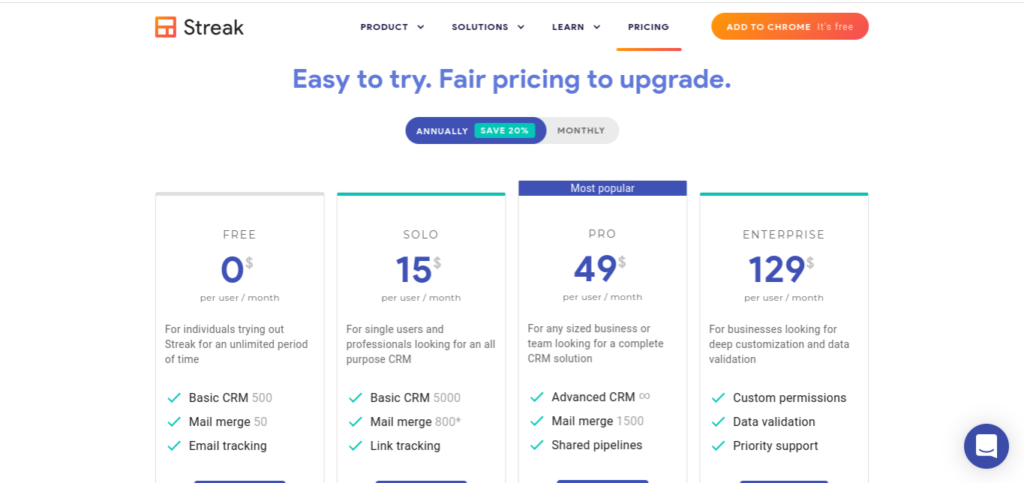
- Free – $0 per user / month, billed annually – For individuals.
- Solo- $15 per user / month, billed annually – For single users and professionals.
- Pro- $49 per user / month, billed annually – For any sized business or team.
- Enterprise – $129 per user / month, billed annually – For bigger businesses.
Did you know:
Around 72% of companies say that using a CRM gives them access to better customer data. (resco.net)
20. Maximizer CRM

Overview
In business, speed can be the difference between winning and losing.
Know what to do next. Don’t guess what to do.
Maximizer helps you act on data faster.
With organized sales insights and customer information, your business can even grow faster by accident.
With key features such as:
- Case management – Manage cases with notifications. Track tickets by urgency.
- Knowledge base – Critical information, including notes, forms, manuals, FAQs, etc.
- Track interactions – Contact info, notes, documents and quick search by company.
And pricing:
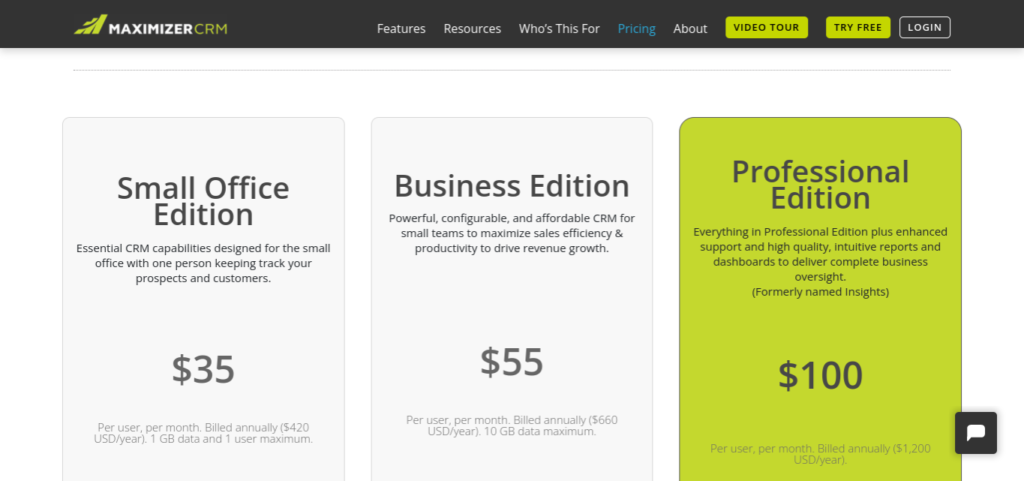
- Small Office Edition – $35 Per user, per month. Billed annually. 1 GB data and 1 user.
- Business Edition – $55 Per user, per month. Billed annually. 10 GB data maximum.
- Professional Edition – $100 Per user, per month. Billed annually.
Did you know:
Around 50% of teams are using data for accurate forecasts, and high performing sales teams are more likely to baser their forecasts on data-driven insights. (salesfroce)
21. Creatio CRM
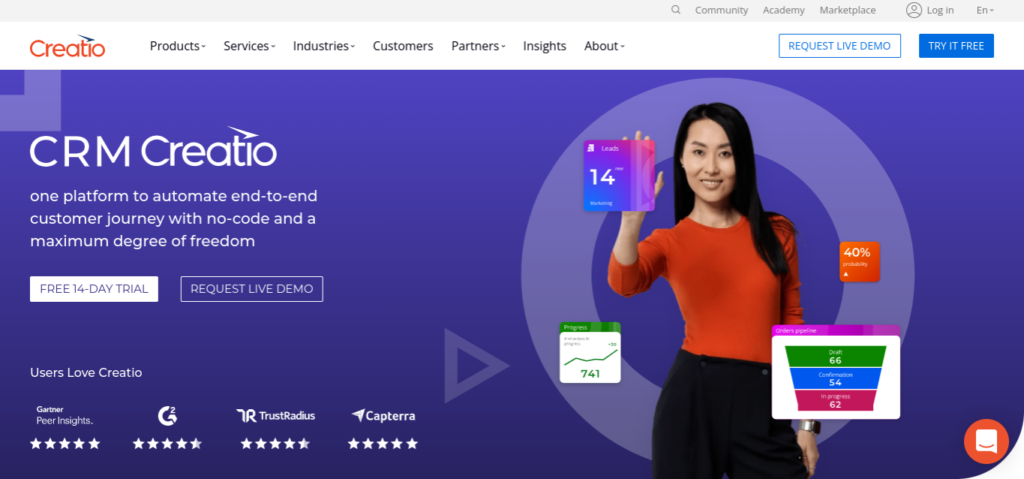
Overview
Gone are the days of manually doing tasks one by one.
You don’t even need coding to customize a CRM to your own taste.
Creatio CRM makes all this possible.
Automation of workflow. No coding needed. Unlimited customization.
With key features such as:
- Increase campaign efficiency by creating and managing multichannel marketing.
- Increase win rates by automatically identifying areas for improving sales efforts.
- Improve customer service, response times and customer communications.
And pricing:
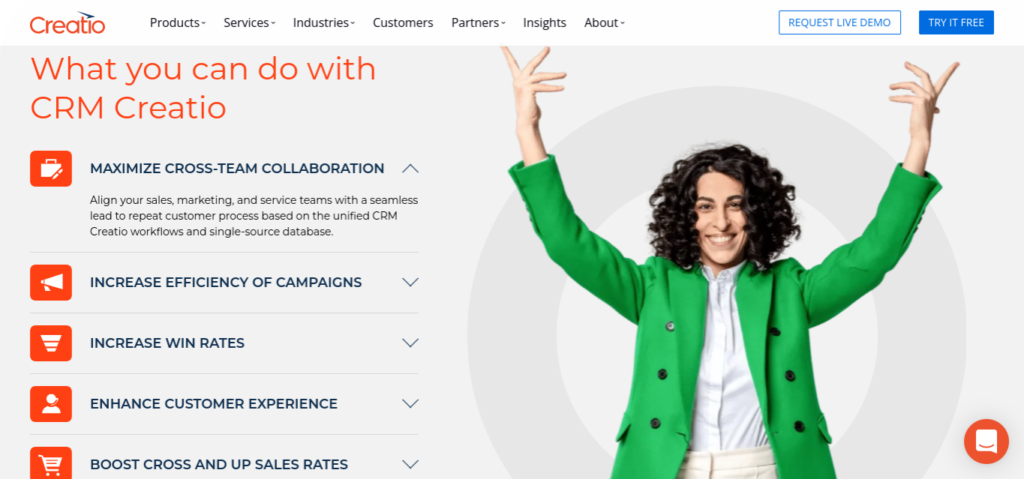
- Studio Free – Unlimited users.
- Studio Enterprise – $25.00 Per User Per Month.
Did you know:
A report on the State of Sales by LinkedIn found that 64% of companies consider CRM technology to be either impactful or very impactful.
22. Keap CRM
Best CRM Software for Ease of Use
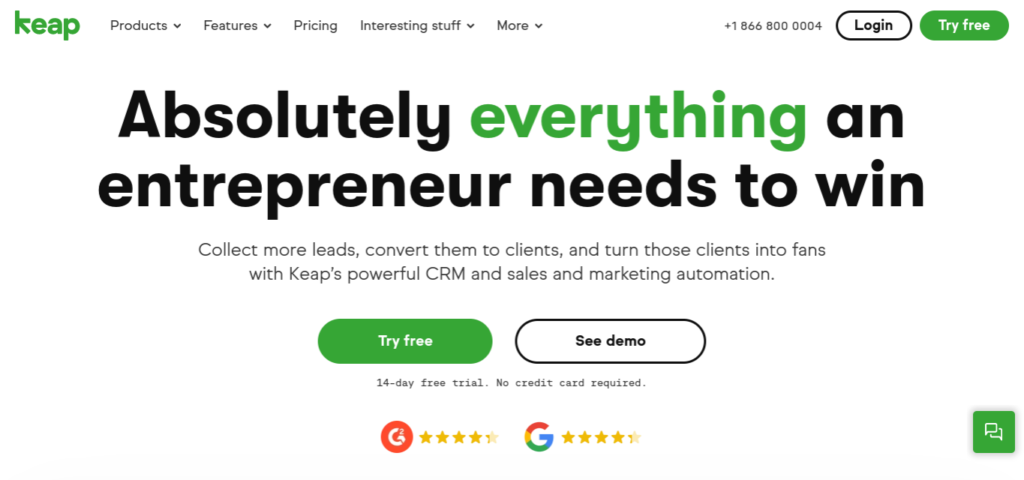
Overview
Imagine doing boring repetitive tasks over and over again.
Now imagine writer’s block, when trying to write engaging emails to prospects.
With Keap CRM none of that exists.
Email templates make writers block a thing of the past. And Automation makes sure you never waste time on small jobs again.
With key features such as:
- Automated lead capture through lead forms, landing pages, and social media.
- Follow-ups tag and segment contacts to trigger automations based on client data.
- Integrate with thousands of apps with Gmail, PayPal, Quickbooks, and more.
And pricing:
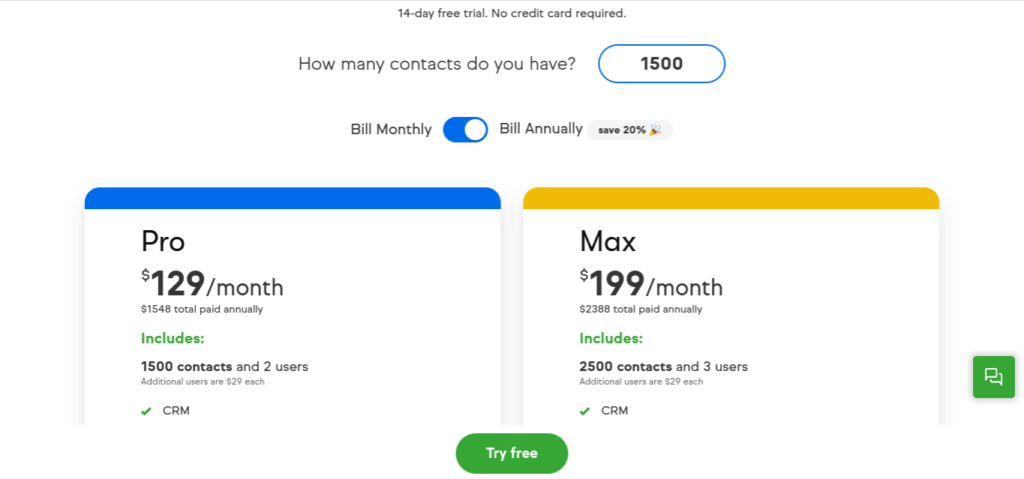
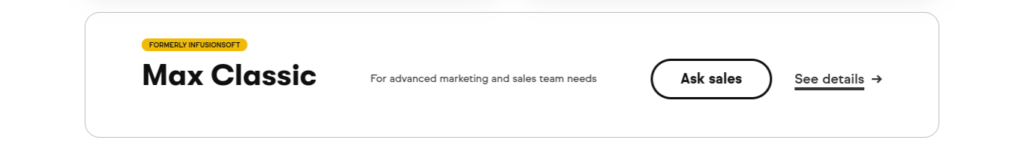
- Pro – $129/month – 1500 contacts and 2 users – Additional users are $29 each
- Max – $199/month 2500 contacts and 3 users – Additional users are $29 each
- Max Classic – For advanced marketing and sales team needs – Ask sales
Did you know:
Additionally, sales teams using CRMs also showed a 17% higher job satisfaction. (linkedin)
23. Quickbase
Best CRM software for cross-platform integrations
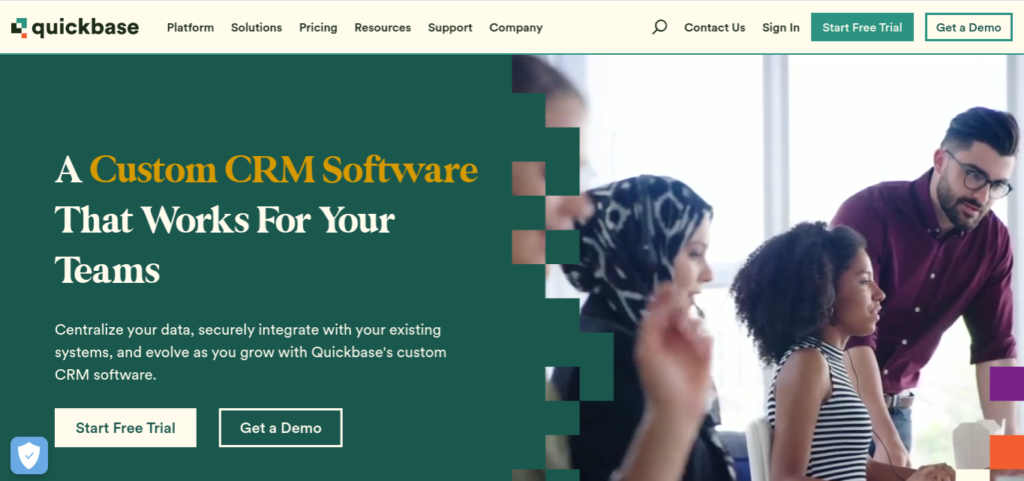
Overview
Is your CRM tool holding your business back?
Let me guess, it doesn’t integrate with tools you already use?
Here’s a tip, get Quickbase CRM and throw your old CRM tool far far away!
Quickbase grows with you. Integrates with other platforms. And has ready made customer management apps. Not good enough? Then use Quickbase to build your own!
With key features such as:
- CRM & Sales Management to build your CRM app or Quickbase builds one for you.
- Use business applications from the 700 pre-made apps in Quickbase.
- Build apps through the platform, like CRM apps that are customizable without coding.
And pricing:
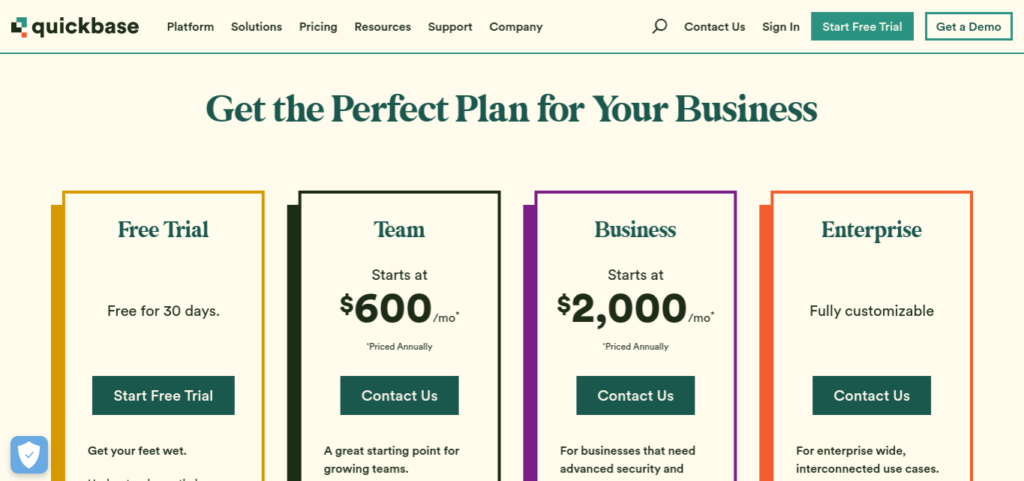
- Free Trial for 30 days – Understand how your team can use Quickbase.
- Team – $600/mo, Billed Annually. Up to 50 customizable business apps
- Business – $2,000/mo, Billed Annually. Up to 100 customizable business apps
- Enterprise – Fully customizable. For enterprise wide, interconnected use cases.
Did you know:
According to industry estimates from Grandview Research, more than 91% of companies with 10 or more employees use a CRM to manage conversations with customers.
24. Rapidstart CRM
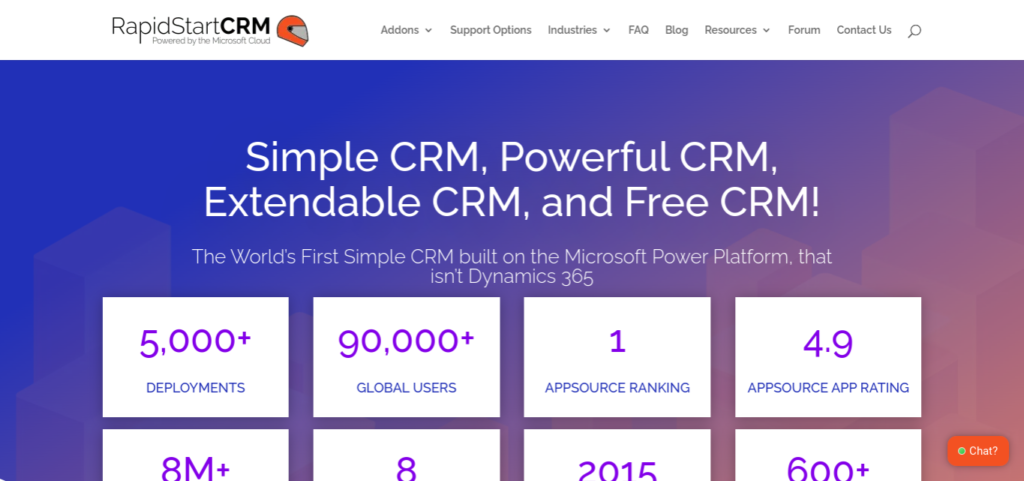
Overview
Imagine the worst of the worst CRM.
Too complicated, difficult to use and no customer support. What a nightmare!
Now think of RapidStart CRM.
It’s simple, easy to use with support when needed and just when you thought it couldn’t be better… It’s free.
With key features such as:
- Integration – 600+ apps like Power Automate, Power BI, and more.
- Track and manage – competitors, time, projects and schedules.
- Send & receive – multiple data applications, Microsoft and non-Microsoft.
And pricing:
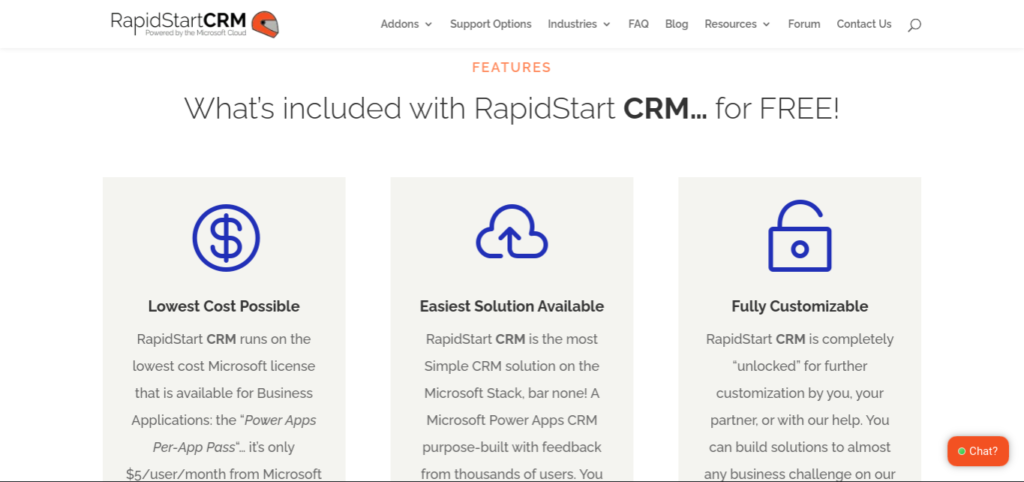
- RapidStart CRM App – Free.
- Project Management/Field Service Addons – $10 USD/Per User Per Month.
Did you know:
Around 64% of customers started using a new channel for customer service in 2020, and 80% of companies reported having to make changes to their support technology in 2020, including adding new features and capabilities to their CRM solution (Zendesk)
How I picked my picks?
The metrics important to anyone in business are:
- Price – the best CRM system for the price you pay.
- CRM Functionality – the features that benefit you.
- Usage – how you will use the CRM tool.
- Customization – making changes to suit your business.
- Help and Support – help using the CRM platform and getting started.
What makes a good CRM?
A good CRM software:
- Integrates with your current software.
- Customizes to fit your business, not the other way around.
- Easy to scale, doesn’t hold you back.
- Automates repetitve tasks and provides templates for copy.
- Provides all data in one place with actionable advice.
CRM costs
The average CRM packages are:
- $12 per user, per month for starting packages.
- $50 to $150 per user, per month for more advanced packages.
- $300+ per user, per month for the more expensive tools.
CRM Feature
The main features you should look for in a CRM tool are:
- Workflow automation
- Customization
- Third-party CRM integration
- Customer service and learning material
- Employee tracking
- Social media and email marketing
- Lead management
- Real-time data and sales forecasting
- Analytics and Reporting
What is CRM?
CRM stands for Customer relationship management.
There is a reason softwares are dedicated to the customer because the customer is king.
Customer trust and satisfaction is related to purchase decision and retention.
They save business owner a lot of time and money.
Repetitive Task like replying to emails, solving customer issues, delegating tasks to your team.
All done at a click of a button, and that’s not everything!
All your data is in one place so you can make smarter, faster decisions, growing your business like never before.
Winning and keeping customers is the name of the game.
That’s what CRMs do.
Conclusion
That’s it for my CRM software list.
Now that should clear the confusion with all the CRM choices and features out there.
Now i’d like to hear from you.
Which tool are you going to go with?
Which one are you already using?
Or maybe there is a CRM tool that I missed out, let me know.