Monday.com is one of the best Project Management tools on the market but it also functions as a CRM software that offers a variety of features to help you manage your business and take their sales teams to the next level.
Tracking and managing customer relationships, such as sales cycle, and customer data, in one place.
Packed with features and constant updates, means you need to stay up-to-date on the latest features and know which ones will benefit your business.
Below is a list of features essential for businesses looking to grow their customer base and improve customer relationships.
What are the best CRM Monday.com features?
- Dashboards – Project progress, track budget, estimate teammates workload and keep your team focused.
- Automation – Streamline workflow. Automate repetitive tasks. Increase productivity, save time & money.
- Tracking Clients & Team progress – Track cold calls and emails to meetings and more, in one place.
- Analytics, Reports and Integration – Make data-informed decisions. Measuring KPIs to performance.
- Workflow and Productivity – Optimise for team to plan, run, and track process, projects, and work.
1. Dashboards
Project progress, track budget, estimate teams workload and keep them focused.
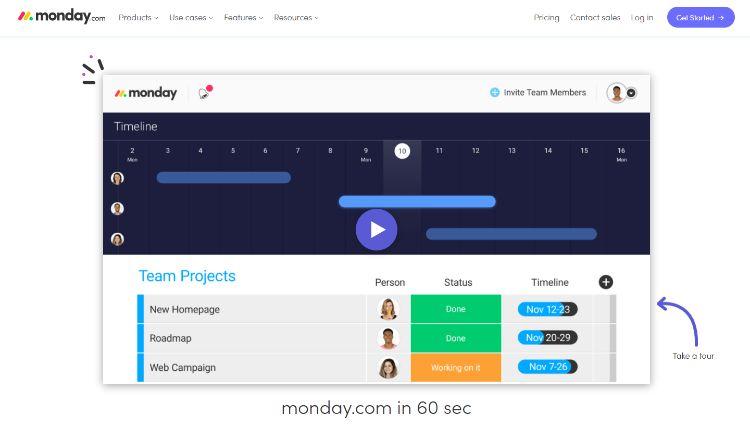
Overview
Monday.com offers customizable dashboards with a quick and easy view of customer data to help identify trends and take nessesary action.
Along with team collaboration for projects, tasks and sales providing data when needed.
Active deals, average deal size and team status overview information lets you know how far a clients is in the sales pipeline.
Monday.com’s dashboards gives sales teams an overall view to plan ahead and stay updated on daily tasks.
Highlights
Kanban Boards, a visual dashboard feature:
- Helps you see tasks in progress, completed, and tasks waiting to be started.
- Helps users stay organized and track work progress.
- Improves communication and workflow to release products faster.
- Improves workflow and productivity.
- Easy setup gets you started in minutes.
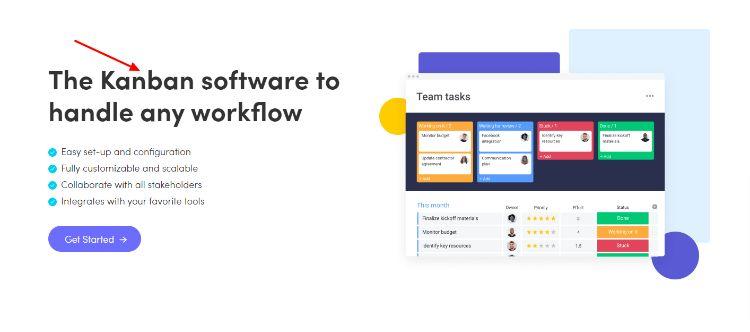
Note
- Collaborate with external stakeholders to match business processes.
- Set private boards and integrate specific workflows.
Bottom line
Displaying what’s important in one place. This feature helps users understand project progress, track budget, estimate teammates workload and keep your team focused.
2. Automation
Streamline workflow. Automate repetitive tasks. Productivity, save time & money.
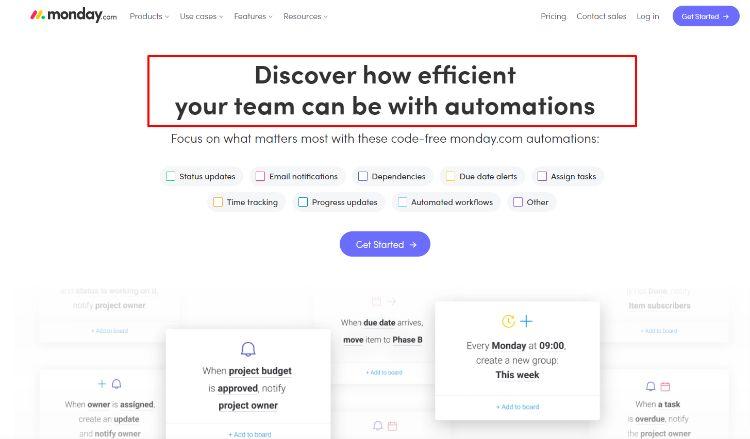
Overview
Monday.com has automation tools to help businesses grow and save sales team time to focus important tasks.
In a few clicks, create automations that are triggered when certain conditions are met, saving your team valuable time. Such as alerts and reminders notifiying teams to take action on customers.
Automate workflows and repetitive tasks to free up time for sales team to focus on developing relationships with new customers and staying up-to-date on customers’ activities.
Highlights
- Create an automation that sends follow-up emails to a customer two days after registering for a free trial.
- Save time with automatic follow-up emails.
- Create a follow up automation with notifications when a customer downloads a white paper from your website.
- A customer status change could trigger a notification to take appropriate action.
Note
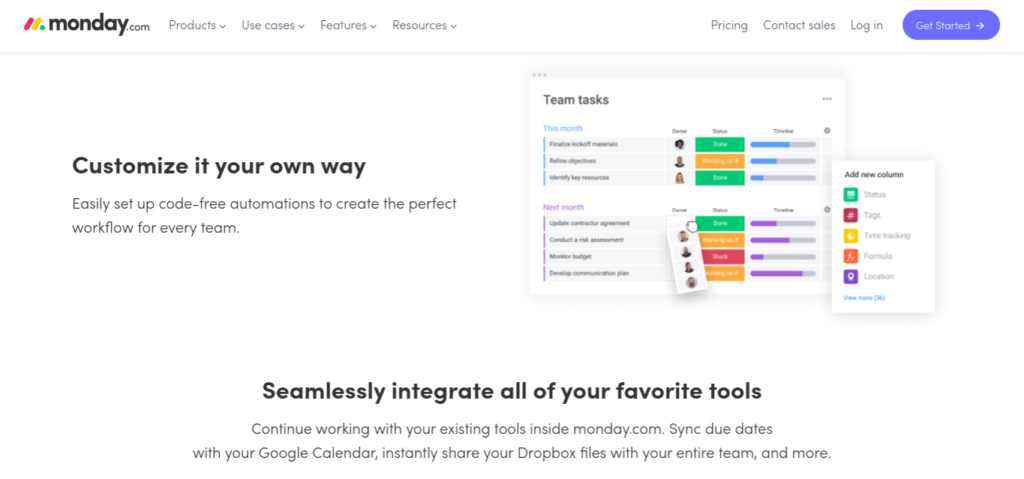
- Customizable to fit your needs and the way you work.
- Set it up once to work in the background, integrating favorite tools and saving time.
Bottom line
The automation feature helps businesses streamline workflow so businesses spend less time on repetitive tasks. Increasing productivity, saving time and money.
3. Track Clients and Team progress
Track cold calls and emails to meetings and more, in one place.
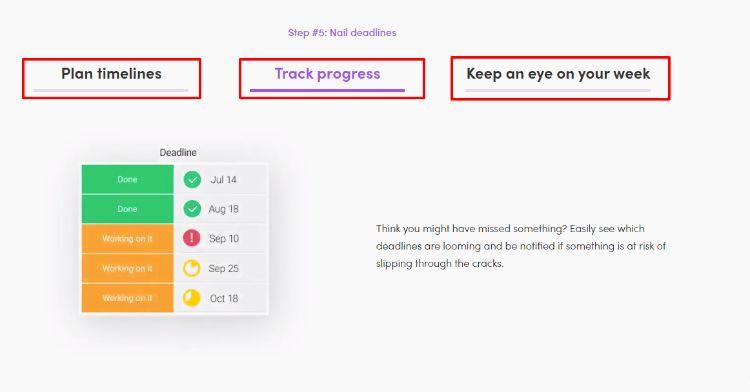
Overview
Monday.com’s allows businesses to track client and team progress with lead management, which allows you to see the full sales cycle and track your prospects.
Tracking interactions, showing how far a client is along the customer journey so you can take action at the right time.
Team activity information like daily team tasks, completed sales targets shows how prospects are progressing through the sales process.
Plus task scheduling helps to improve your teams efficiency.
Highlights
- Automate follow-ups and updates with sales team and score and prioritize leads. So sales rep know which leads need follow-ups and contact at appropriate time.
- Capture emails, support tickets, live chat, phone calls, meetings, and other interaction so you’re prepared when contacting the customer.
- Time tracking to know how much time your team spends on specific tasks. So you can make the right adjustments to increase sales revenue.
- Connect the back office with client-facing teams and automate processes to save time. Whilst providing information on team updates at all times.
- Keeping tasks organized and prevent losing track of task by showing a tasks status. Share team calendars to show tasks weeks or months in advance.
Note
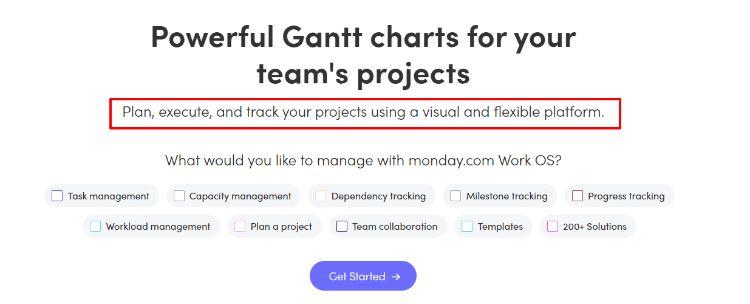
- Gantt charts present a project’s timeline visually and how individual tasks relate to each other.
- Track progress on a specific project. milestones or essential information using Excel spreadsheets, online data repositories, or even a whiteboard.
Bottom line
These features track communications easily from cold calls and emails to meetings and more in one place. With real-time collaboration and insights about personal pipelines.
4. Analytics, Reports and Integration
Make data-informed decisions. Measuring KPIs to performance.
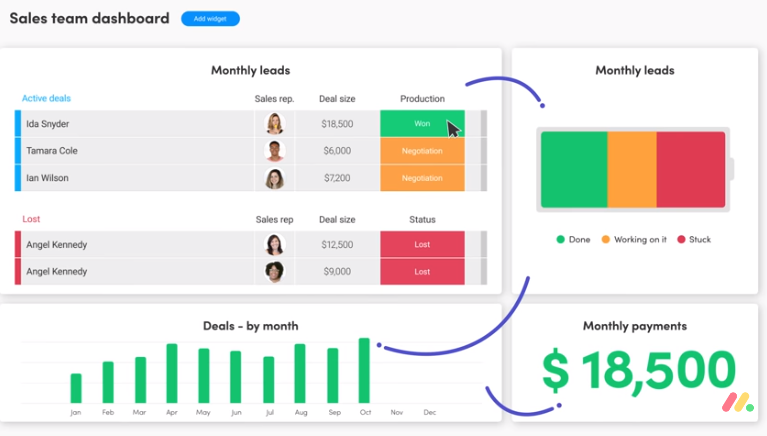
Overview
Analytics Data is valuable to any business especcially sales teams. Monday.com uses data to identify trends and generate reports to determine how to improve your team.
Reports give you insights if sales start lagging, even help prevent getting to that situation.
All CRM softwares allow easy integration with the most commonly used business software, allowing access to dozens of popular platforms already used by your team.
Accessing tools directly from your Monday.com account.
Highlights
- If revenue is low with high conversion rates, Analytics allows you to explore how to increase the number of customer contacts each day or the flow of leads.
- Integration with Outlook, Microsoft Teams, Dropbox, Mailchimp, Trello, Slack, Zoom, Hubspot, Gmail, Google Calendar, Google Drive and Excel.
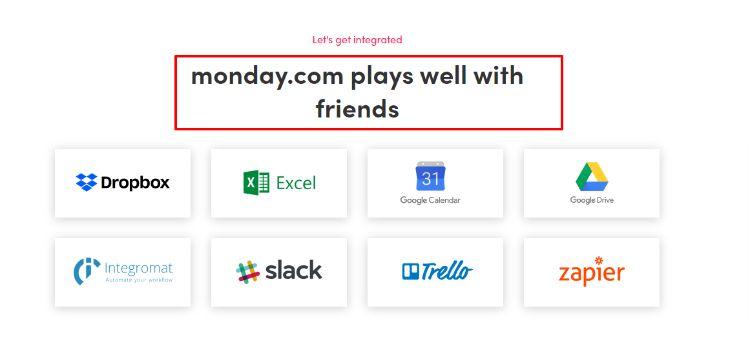
Note
- Monday.com updates all your data in real-time in compatible third-party applications.
- Improve productivity and communication in your team without opening multiple applications, which leads to a loss of focus.
Bottom line
These features help make data-informed decisions. By measuring everything from progress towards KPIs to performance by clients and team members.
5. Workflow and Productivity
Optimise for team to plan, run, and track process, projects, and work.
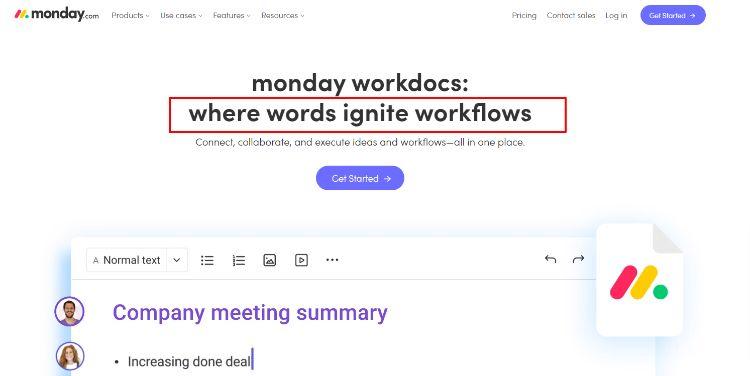
Overview
Digital asset management (DAM) organizes, stores, and retrieves images, videos, and audio files. And improve workflow and productivity while saving time and money.
Monday.com also offers various templates in different categories to speed up work. All aspects of customer relationship management, have templates you can use for various situations.
Workdocs is another feature on Monday.com, that can create, edit, and share documents with your team because the way most use documents is old-fashioned.
Highlights
- The DAM feature is for those with information about sales cycle from company data, creative projects, time checking, sales pipeline, etc.
- All files are in one place, making it easy to find and stay organized.
- Speed up edits and approvals while staying updated on the latest version of files.
- Templates for tailored onboarding, contact management, building up a knowledge base, project management software, etc.
- Multiple editors and live updates. Work on documents in real-time with your team.
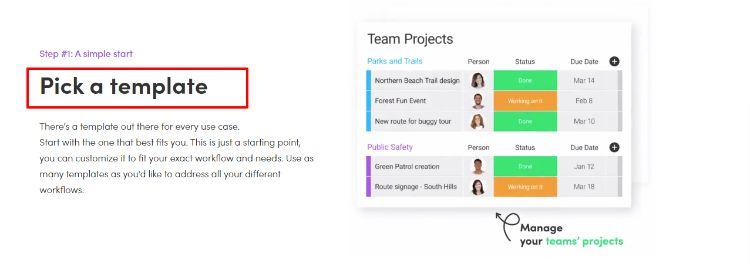
Note
- Edit with more control over permissions using the DAM feature.
- You don’t need to be a tech expert to use Workdocs.
Bottom line
These features help with workflow by optimising and allowing team members to plan, run, and track processes, projects, and everyday work.
What are extra CRM Monday.com features?
- Video tutorials, website FAQs and webinars.
- 24/7 customer support.
- Free plan for up to two users.
- Paid plans: Basic ($8), Standard ($10), Pro ($16) per month, per user, billed annually, minimum 3 users.
- Enterprise edition for custom plans with custom quotes.
- Mobile app for sales team on the go.
Wrap up.
Monday.com is a must have for small businesses and larger enterprises with a focus on managing work easily and efficently.
A feature-rich software that integrates with other softwares. Aswell as a resource management solution for customer support and sales teams to human resources and marketing departments in any business.