With music new and old, videos both entertaining and educational, even live events. Youtube is the second most visited website on the internet, behind Google.
Sometimes we want to save a video for later offline, maybe the song is stuck in our head or a video to help learn a new skill.
Thanks to software and technology its possible with Youtube Downloader software, but where do we start? How do we download a video from a website to our personal folder?
I have put together this guide to save you time on 5 different ways to use a Youtube Downloader.
What is the best way to use a Youtube Downloader?
- YouTube Premium – Most simple and straightforward paid Youtube downloader.
- Video Downloader Tool – Simple method with a short learning curve.
- Browser Extension – Quicker to save from Youtube without copying and pasting URLs.
- Phone or tablet – Trickier method to save Youtube videos directly to your phone.
- Web browser – Free Youtube downloading method, be careful of bugs or malware.
1. Youtube Premium
Most simple and straightforward paid Youtube downloader.
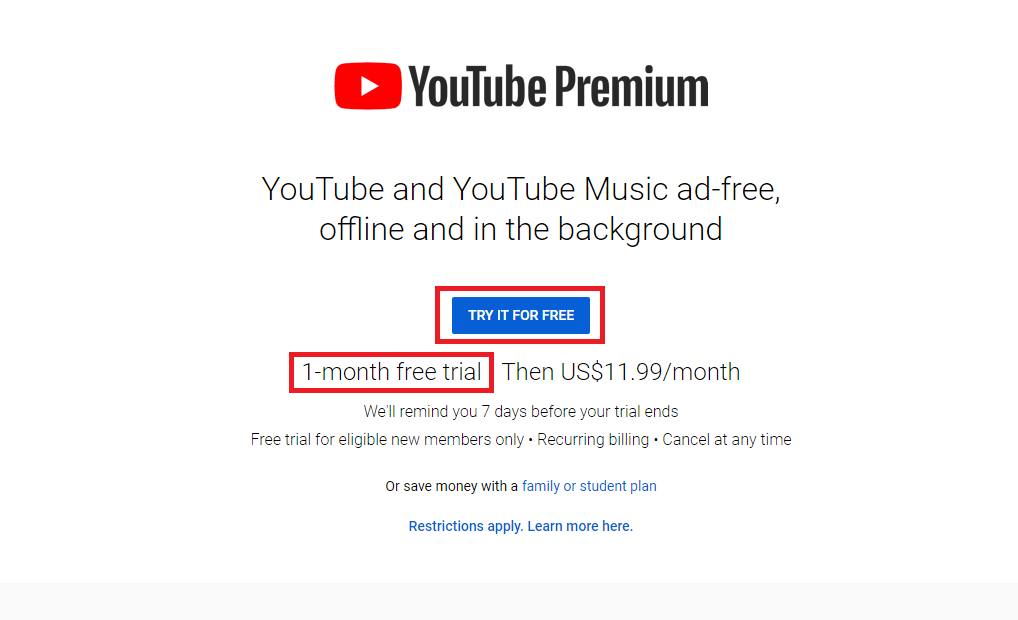
Overview
YouTube Premium, is a paid app with a service allowing you to download Youtube content. With no adverts and the ability to listen to music in the background whilst you use other apps on your phone.
Premium is only for downloading videos to a phone or tablet and the price is only worth it if you want to download a lot of videos. So if you want to download to a computer or only want to download a few clips and are budget conscious then check out the other options.
Highlights
Download videos using YouTube Premium:
- To download simply open the app
- head to the video you want to download
- Underneath the player you should see a ‘Download’ icon
- tap that, pick what video quality you want to download
- Once the video has downloaded the icon below it will change to a blue tick
Note:
- Tap the blue tick to remove the download
- Click the Library or Account tabs to find all your downloaded videos
Pricing
YouTube Premium offers a 1-month free trial then $11.99 per month.
Bottom line
By far the most simple and straightforward paid Youtube downloading method but cant download from any other website and can only be downloaded onto your mobile devices.
2. Download YouTube videos in Windows
Simple method with a short learning curve.
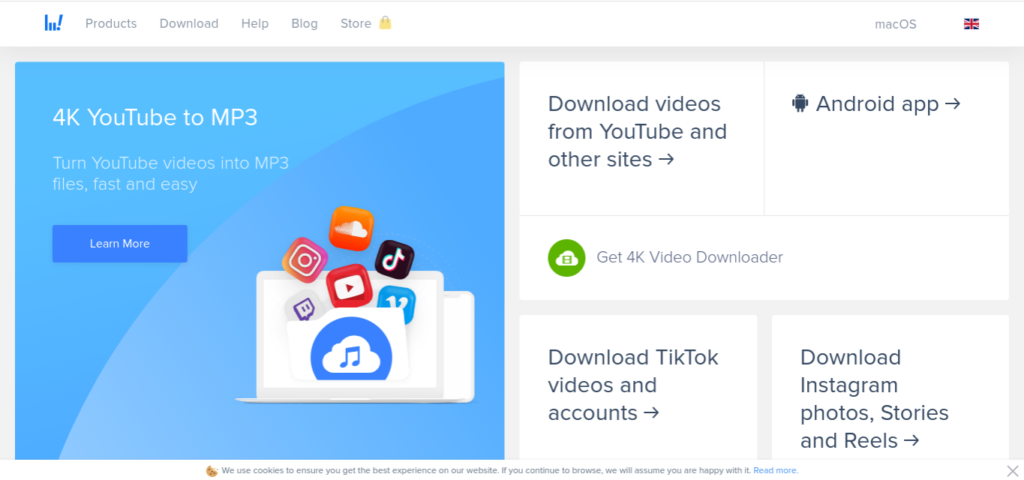
Overview
There are a lot of options for downloading Youtube videos in Windows on your desktop. Both free and paid for.
Simple and straightforward process first you need a video downloader.
I use a paid tool called 4K Video Downloader as a one-stop solution for my media download needs with high download speeds.
User friendly, easy to use and allows you to download from not only Youtube but other websites too.
Highlights
Using a YouTube downloader is the fastest way for downloading YouTube videos:
- Choose a Downloading Tool like 4K Download.
- Launch 4K Video Downloader.
- Copy The Video Address Bar URL From YouTube.
- Press ‘Paste Url’ button in 4K Video Downloader application.
- Select a quality type in the download window and press ‘Download’ button.
- Then it remains only to wait until the downloading is completed and play downloaded video.
Pricing
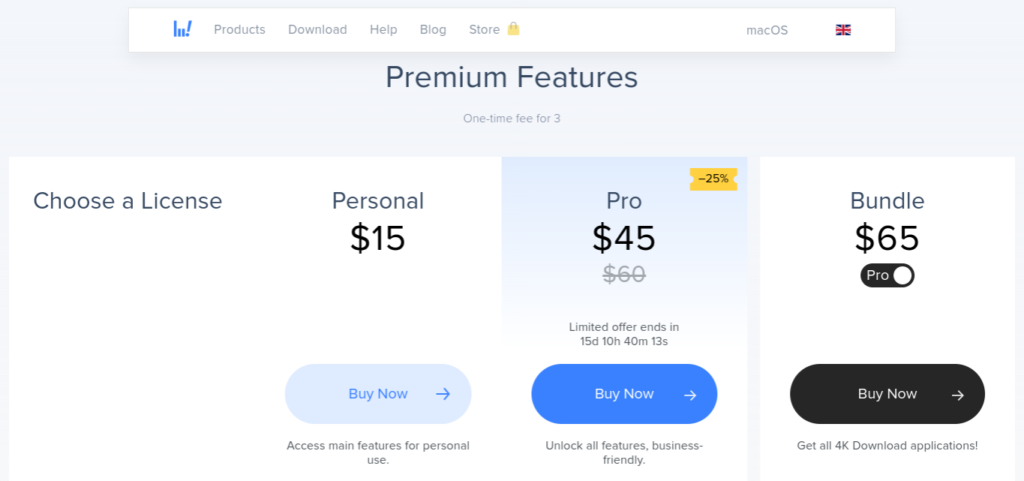
4K Video Downloader has three pricing options: (one time purchase)
- Starter: No credit card required, no trial period – Free
- Personal: Access main features for personal use – $15
- Pro: Unlock all features, business-friendly – $45
Bottom line
If you want to save Youtube videos as well as videos from other platforms then this method is best for you. It’s simple with a short learning curve but you have to pay.
3. Download YouTube Videos with a Browser Extension
Quicker to save from Youtube without copying and pasting URLs.
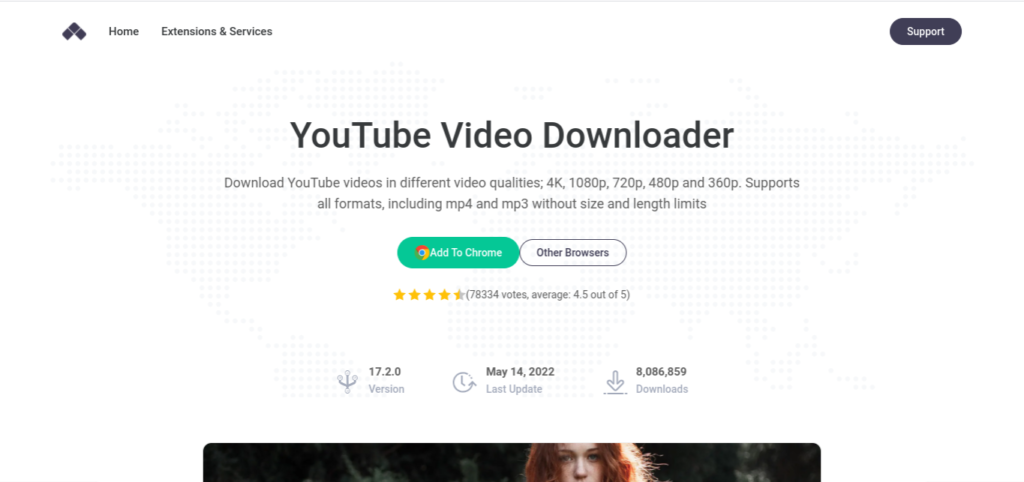
Overview
If you don’t want to use a stand alone youtube downloader or a website because you’re not sure about safety then you can download YouTube videos with a browser extension?
Without downloading any tool or using a third party website, just go on Google Chrome store for example and pick your ideal option.
With Youtube you won’t get a direct download option unless you use an extension no matter what browser you use.
Highlights
- Go to your browsers online store
- Search for “youtube downloader” or “video downloader”
- Choose An extension and download.
- Click on the option to add to your browser.
- Once the extension downloads, install it.
- Go to your browser and get familiar with the extension
- Go to the YouTube video you want to download.
- Depending on the extension, click on the option for quick download.
- Choose Your File Format and save the video.
Note
- Some add-ons are best for Firefox, Chrome, Safari and some are standalone tools.
- Download the correct add-on for your browser.
- Or use a crossover tool such as CrossPilot or TamperMonkey for extensions meant for browsers different to yours.
- Restart your computer If the add-in doesn’t work after installation.
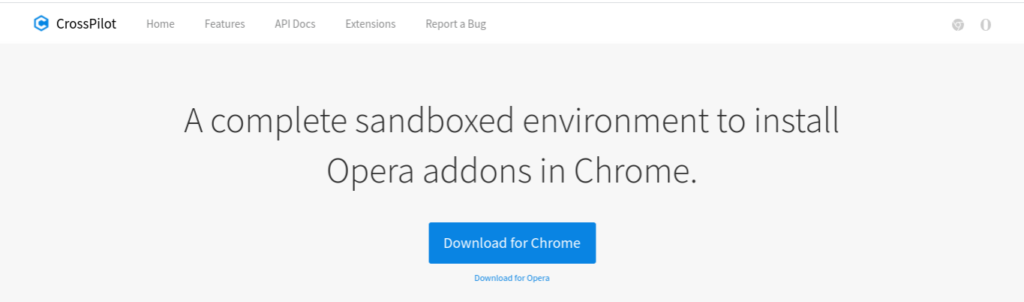
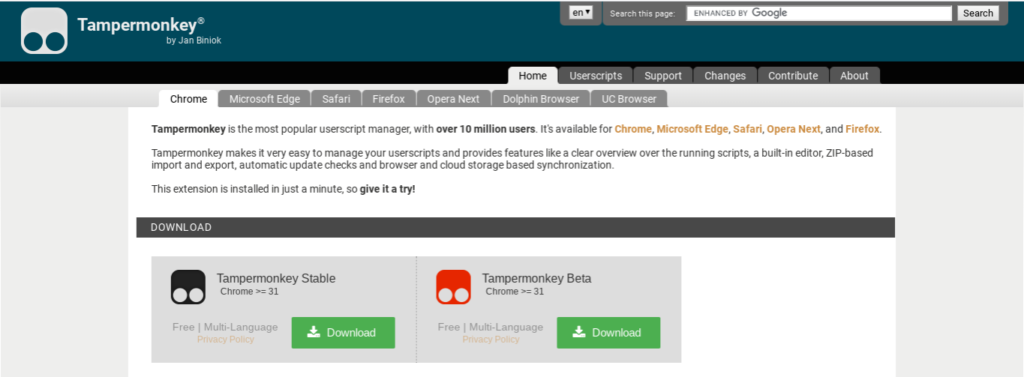
Pricing
Most of the pricing options for Youtube downloaders extensions are Free.
Bottom line
Quick video downloader method with no need to copy and paste URLs. It’s free without having to download a standalone video downloading software.
4. Download YouTube videos to a phone or tablet
Trickier method to save Youtube videos directly to your phone.
Overview
It’s impossible to find a Youtube downloader on Google Play Store and Apple stores prohibit them, unless you jail break.
But you can download videos to your laptop then transfer to your phone. After upload them to your cloud storage, for access on any device.
Copy files to your Android phone via the USB cable and transfer your files to iTunes then sync to your iPhone.
Want to download straight to your phone? Here’s how.
Highlights
Android method:
- Download and Install TubeMate.

- Search for a YouTube video on TubeMate.
- Select quality and format.
- Tap the green Download button.
Note
- Go to Downloads List to find your video.
- Click the three dots next to your video to save to a new location, rename it and other actions.
iPhone and iPad Method:
- Download and open Documents by Readdle.
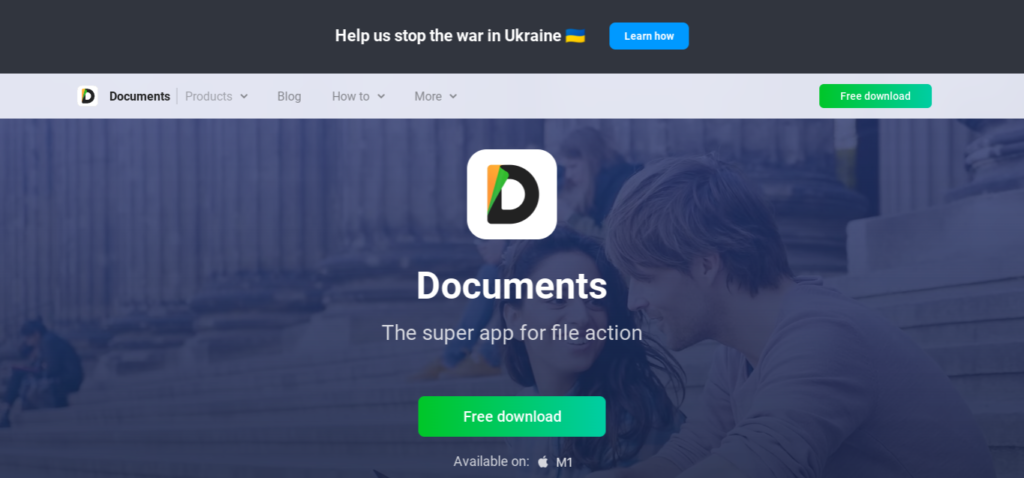
- Open your browser and go to www.videosolo.com/online-video-downloader/
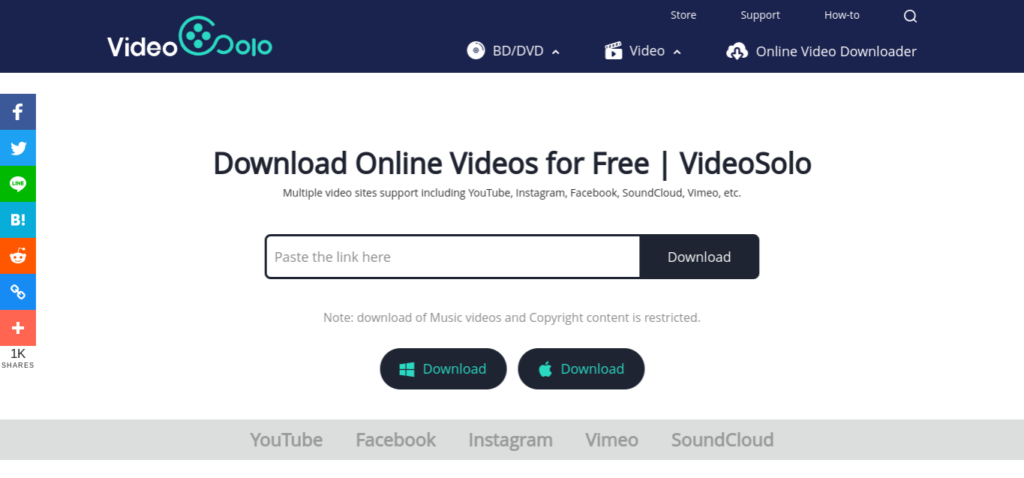
- Copy and paste your YouTube video URL in the text box.
- Choose the format and quality option you want.
- Click “Download.”
Note
- Tap the Downloads section to view your downloaded videos.
- To save videos, go to Downloads, click the three dots, click Share and Save Video.
Pricing
This option is Free but depends on the app you use.
Bottom line
This is a trickier method for video downloading directly to your phone but it’s only due to restrictions by Google and Apple. It all depends on what you prefer.
5. Download YouTube Videos Directly
Free Youtube downloading method, be careful of bugs or malware.
Overview
It’s easy to download YouTube videos directly using download websites. Just paste the Youtube videos URL on the website and go through the format and resolution options then you have your video saved.
Be warned these websites get shut down often because of legal issues, so you might be using them one month but the next they are gone. Plus they redirect you to other websites which is a potential risk to your computer.
Highlights
- Open the YouTube video you want to download on your browser.
- Edit the URL by adding ‘ss’ after ‘www.’ but before ‘youtube.com.’ eg. “www.ssyoutube.com/…”
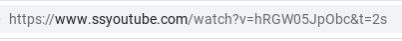
- Press the ‘Enter’ and get redirected to a free download site.
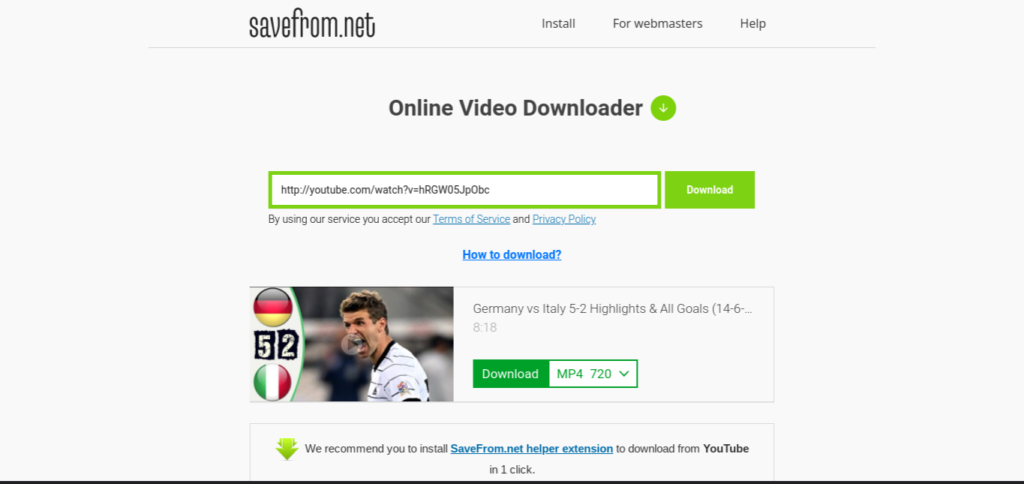
- The video’s URL is already where it needs to be and ready to download
- Choose the format and the quality of the video.
- Click the “download” button
- You have your video saved.
Pricing
Youtube downloader websites are mostly Free.
Bottom line
When video downloading from websites there are restrictions. Like a lower-quality 720p will download, even if a video is in 1080p or 4K. But this method is free and straightforward.
What to look for in a Youtube Downloader?
When looking for a Youtube Downloader firstly I have to be able to choose the quality of the video.
Subtitles especially for foreign videos. Next, speed is vital for a video downloader and converter plus the different format options available.
Lastly, batch video downloading can be important for multiple downloads along with a built-in video editor.
Wrap up
There are many ways for video downloading but the best method is to pay for a Youtube Downloader to save from Youtube and other websites.
But to only download from Youtube directly to your phone without the use of a computer then by far the best method is to pay for Youtube Premium.